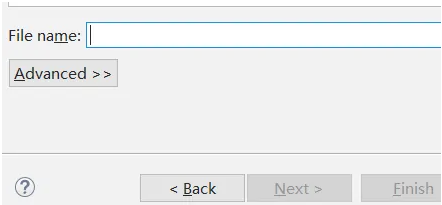Eclipse如何新建File
1、第一步:首先在电脑上打开eclipse,如图所示。

2、第二步:然后在Project Explorer项目中点击右键,并点击New选项,如图所示。

3、第三步:然后点击选项栏中Other选项,如图所示。

4、第四步:然后点击General文件夹选项,如图所示。
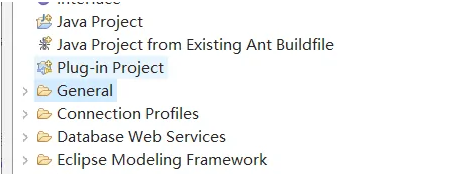
5、第五步:其次点击File选项,如图所示。

6、第六步:最后编辑File name并点击Finish即可。
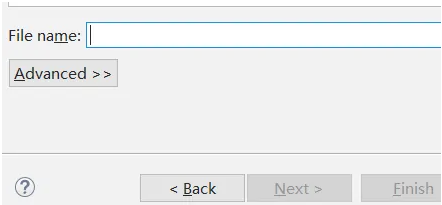
1、第一步:首先在电脑上打开eclipse,如图所示。

2、第二步:然后在Project Explorer项目中点击右键,并点击New选项,如图所示。

3、第三步:然后点击选项栏中Other选项,如图所示。

4、第四步:然后点击General文件夹选项,如图所示。
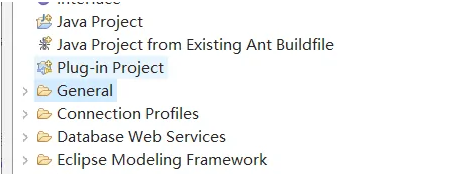
5、第五步:其次点击File选项,如图所示。

6、第六步:最后编辑File name并点击Finish即可。