【PyCharm】解决Invalid/No Python interpreter
1、看到错误提示,点击【Configure Python interpreter】。
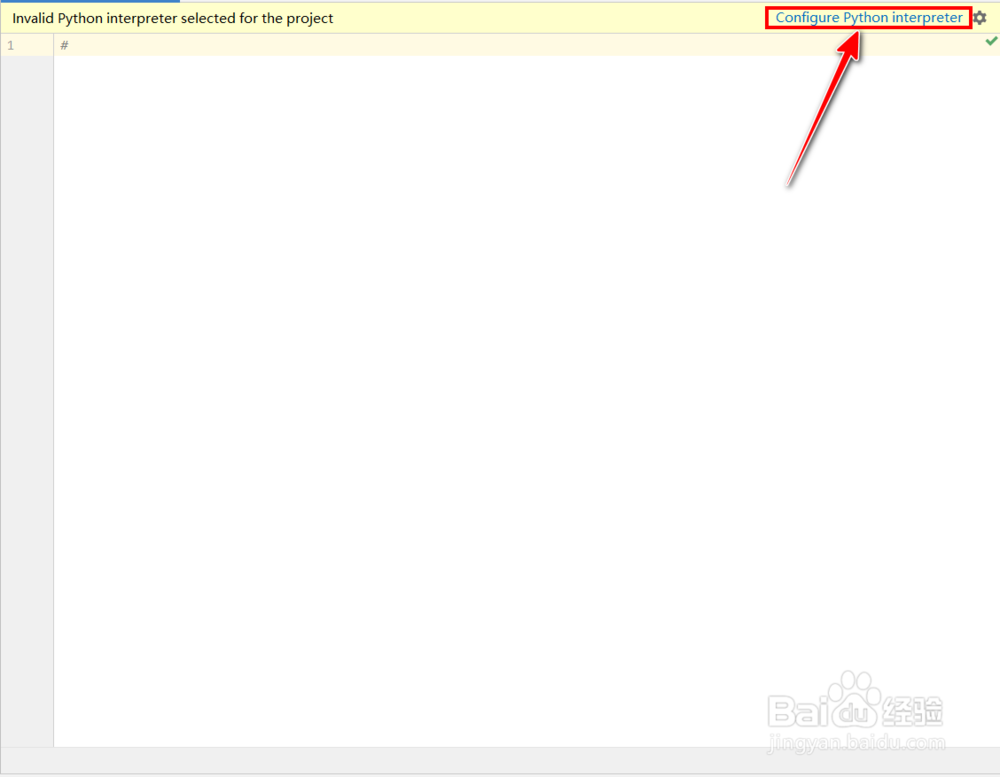
2、点击设置选择框后边的齿轮按钮。

3、在弹出的菜单里面选择【Add】。
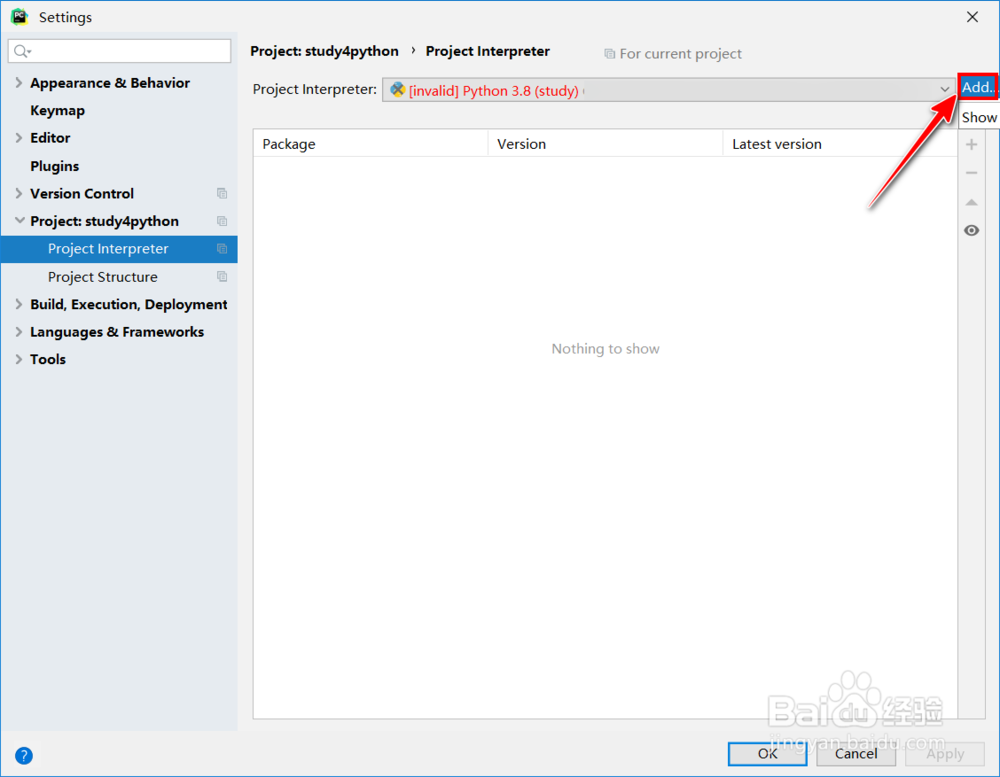
4、在“Add Python interpreter”界面选择【System interpreter】设置,点击右侧的【···】。
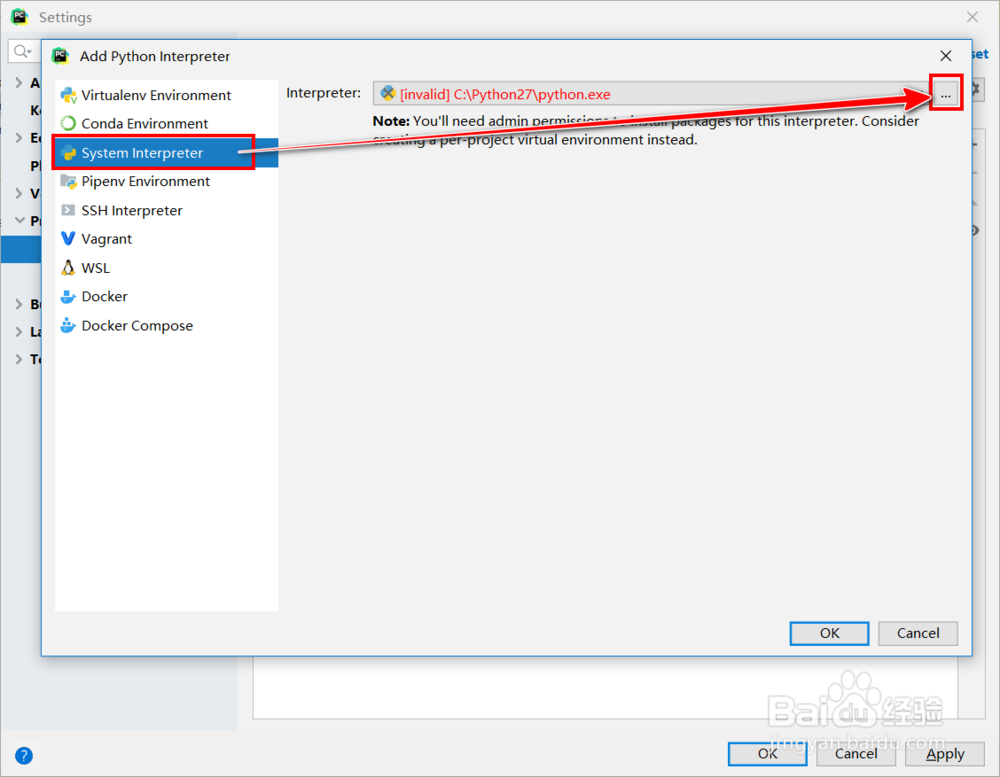
5、浏览并选中已安装的python.exe。
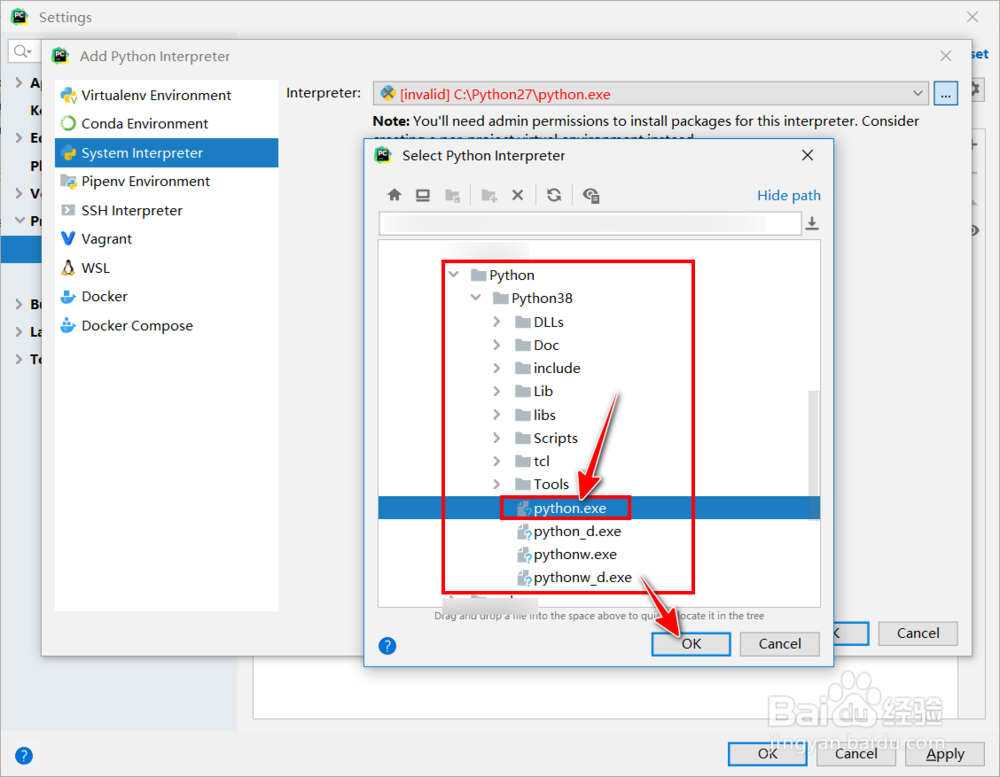
6、点击【OK】来确认更改。

7、回到设置界面,配置已经显示正常。点击【OK】确认更改。
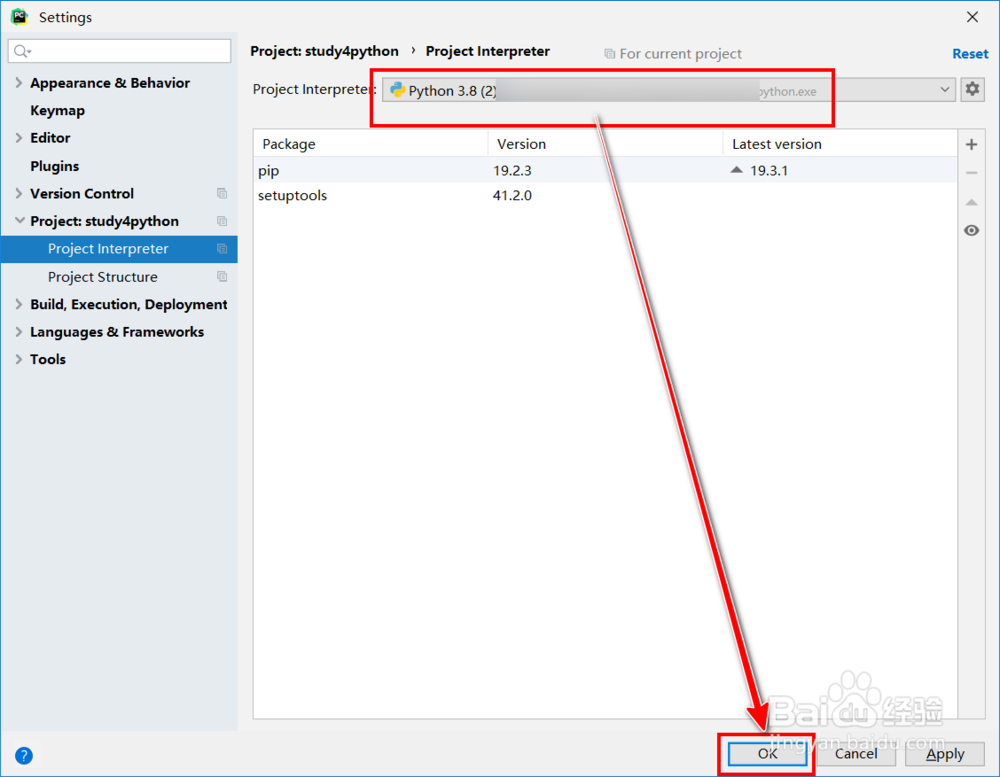
8、回到编辑界面,稍等一会,错误提斯消失,问题解决。
