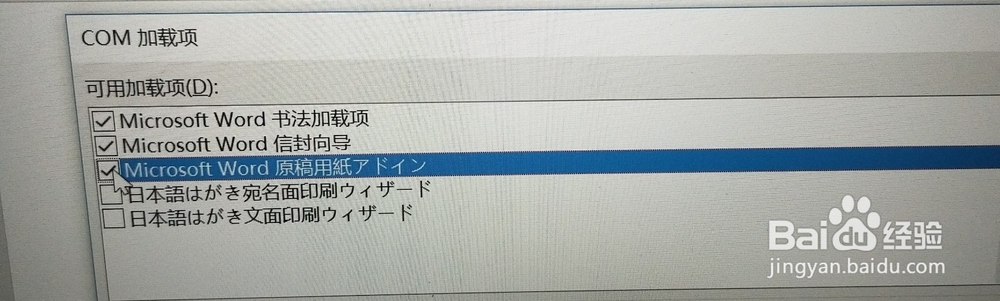当打开word,出现the resource ...时该怎么做
1、当你打开word,出现这种情况时,你按确定就能正常使用的情况下

2、我们首先点击确定,然后选择文件

3、然后选择选项
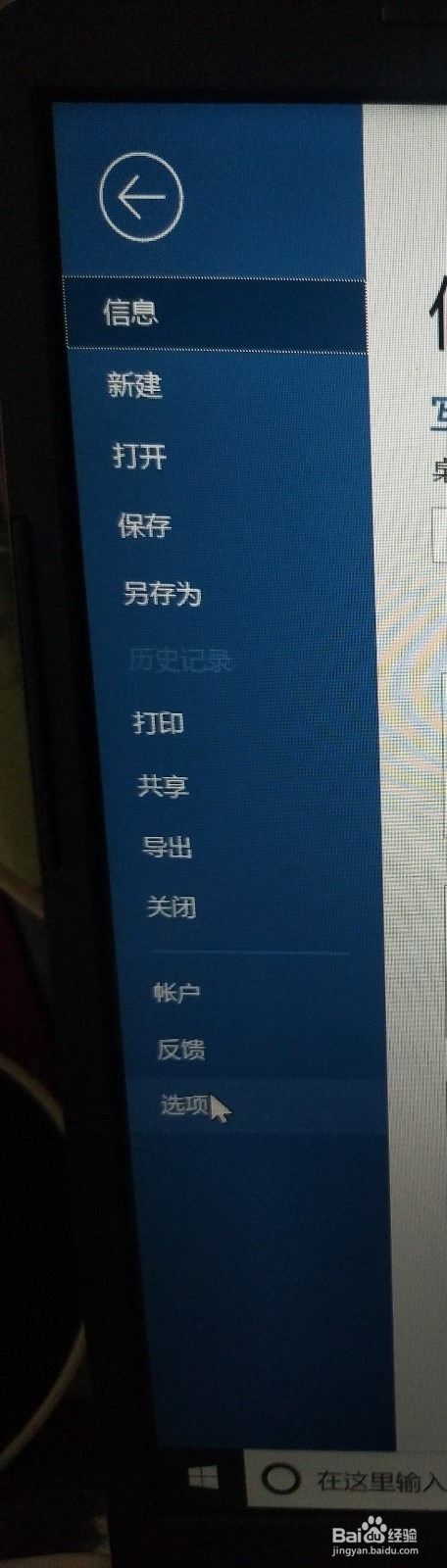
4、在选项那里有个加载项,加载项下面有管理员A,选择com加载项,然后点击转到
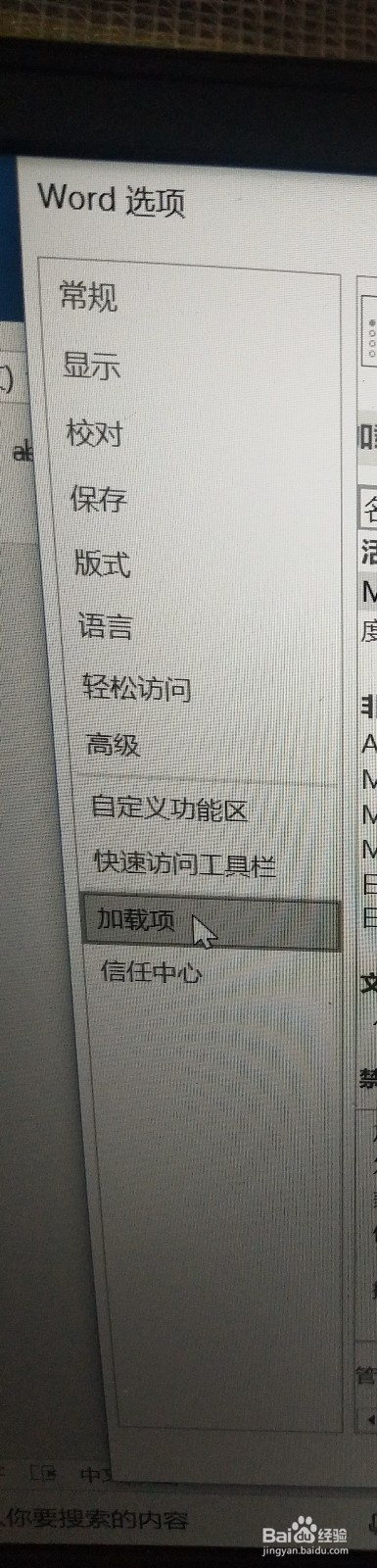

5、这时会出现下图所示的选项,只要把Microsoft word 原稿用纸アドイン前面的√给取消掉就好了,最后点击确定。
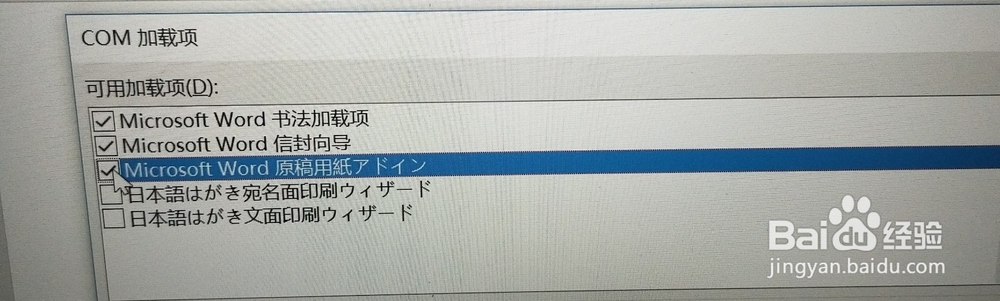
1、当你打开word,出现这种情况时,你按确定就能正常使用的情况下

2、我们首先点击确定,然后选择文件

3、然后选择选项
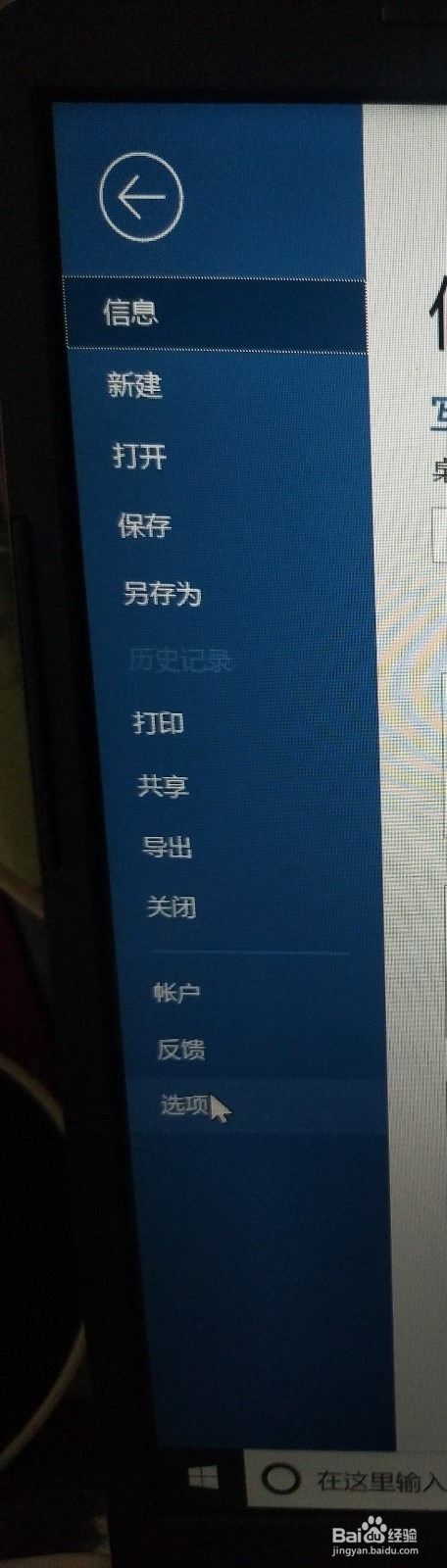
4、在选项那里有个加载项,加载项下面有管理员A,选择com加载项,然后点击转到
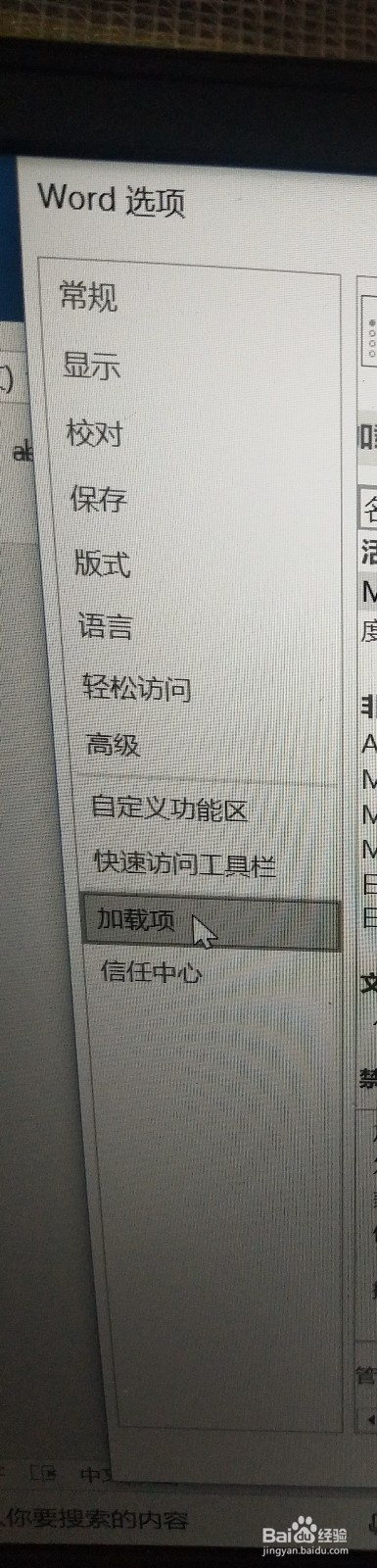

5、这时会出现下图所示的选项,只要把Microsoft word 原稿用纸アドイン前面的√给取消掉就好了,最后点击确定。