Keep账号怎么注销
1、登录 Keep APP,进入“我的”,点击左上角的头像。

2、在下一个页面,点击下方的“设置”。

3、进入设置页面,点击“账号与安全”。在账号与安全页面,点击“注销账号”。

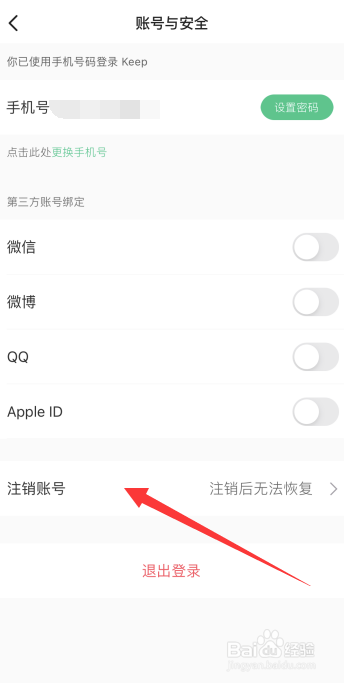
4、阅读账号注销注意事项,点击“我了解风险,继续”。
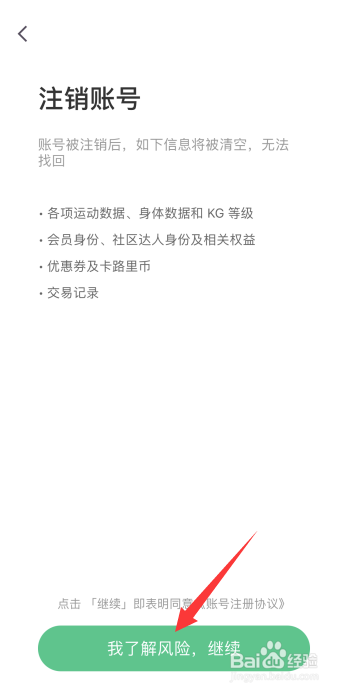
5、在下一个页面,输入验证码验证已绑定手机,点击“确定”。

6、点击“注销”,完成。

1、登录 Keep APP,进入“我的”,点击左上角的头像。

2、在下一个页面,点击下方的“设置”。

3、进入设置页面,点击“账号与安全”。在账号与安全页面,点击“注销账号”。

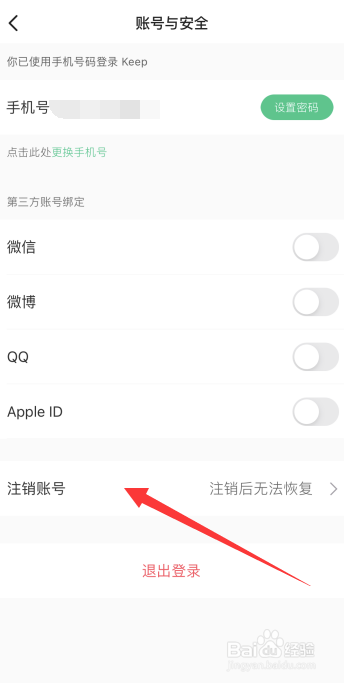
4、阅读账号注销注意事项,点击“我了解风险,继续”。
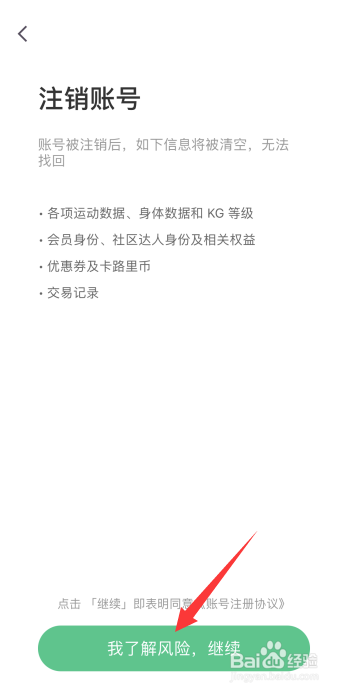
5、在下一个页面,输入验证码验证已绑定手机,点击“确定”。

6、点击“注销”,完成。
