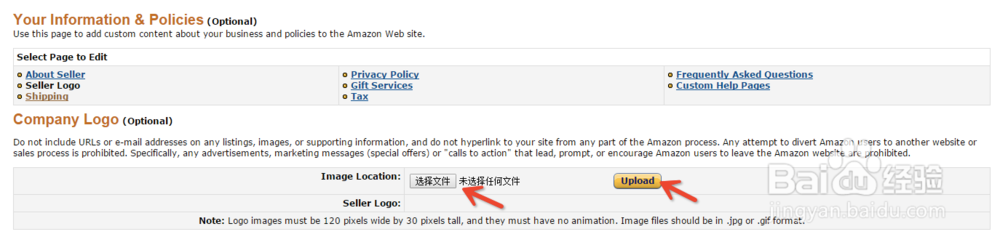亚马逊的卖家LOGO及About seller怎么编辑
1、进入亚马逊后台并登录卖家账号

2、点击左上方Settings按钮》Your Information & Policies

3、点击Seller Logo

4、进行LOGO图案的上传或者更改。注意:LOGO图片像素必须是宽120,高30的比例,并且不可包含动画,可接受.jpg 及.gif的图片格式Note:Logo images 罪焐芡拂must be 120 pixels wide by 30 pixels tall, and they must have no animation. Image files should be in .jpg or .gif format.