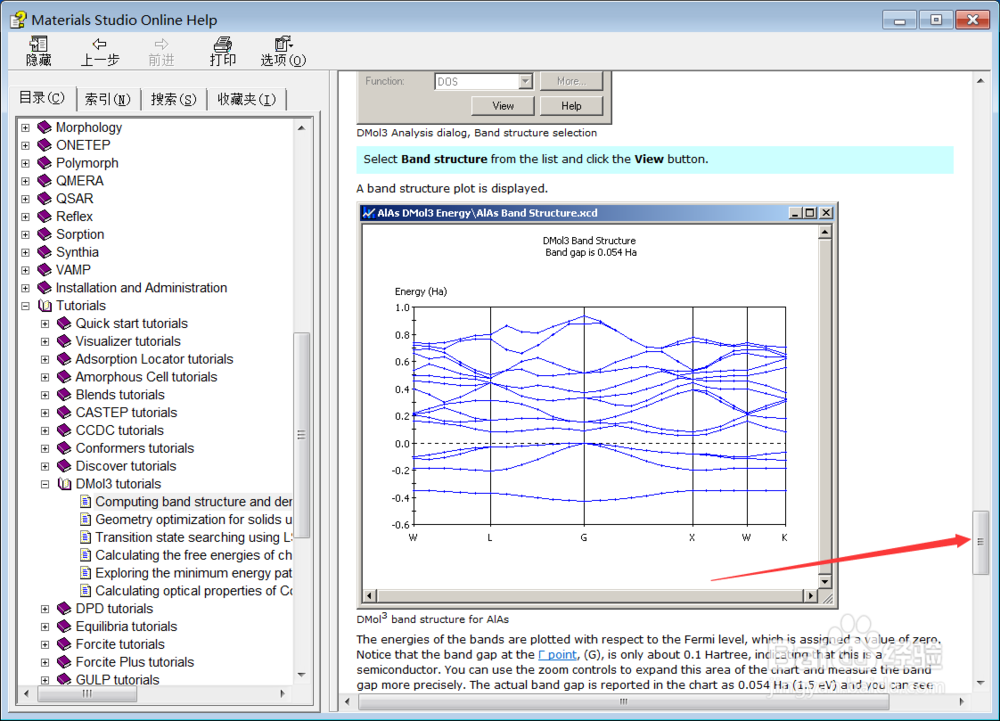用help例子文件自主学习 materials studio软件
1、打开ms


2、点击help按钮,打开下拉菜单,选择Tutorials(截图未成功,自己选个就可以,亦可以选择其他选项,都会进入help文档)
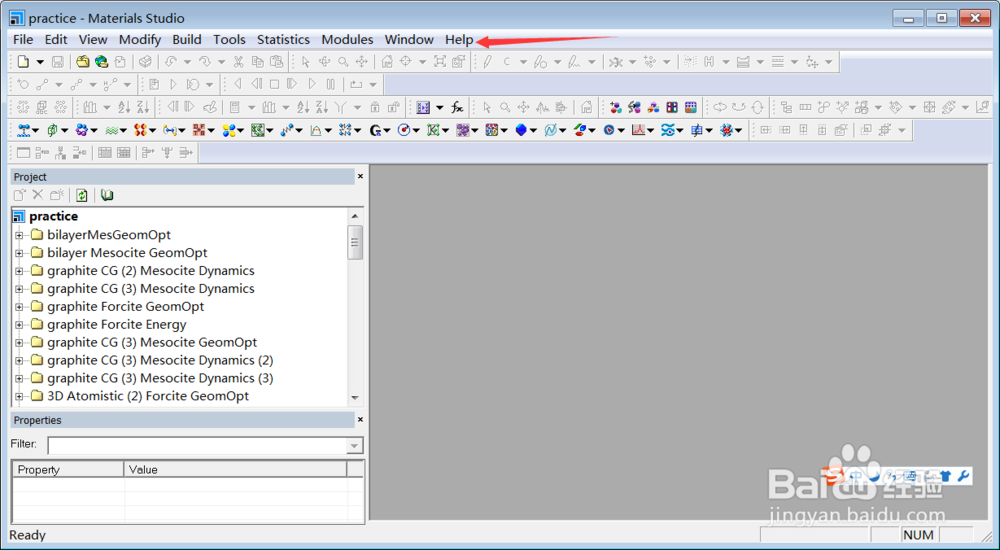
3、点击左边显示框内的较靠底下的Tutorials
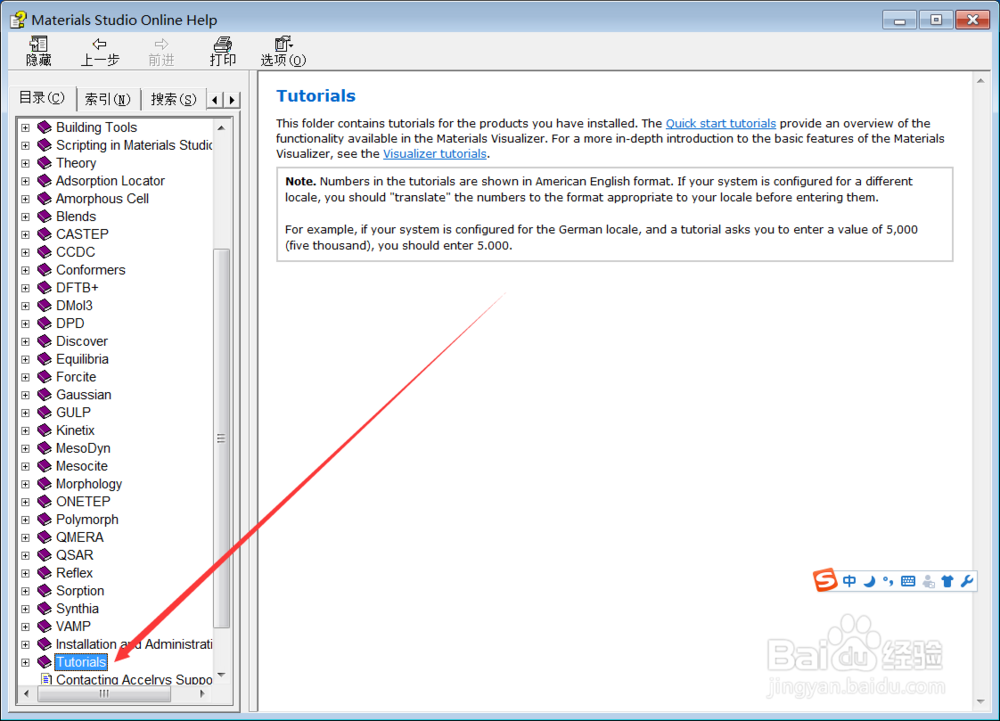
4、找到你要自学的模块此处以dmol3为例
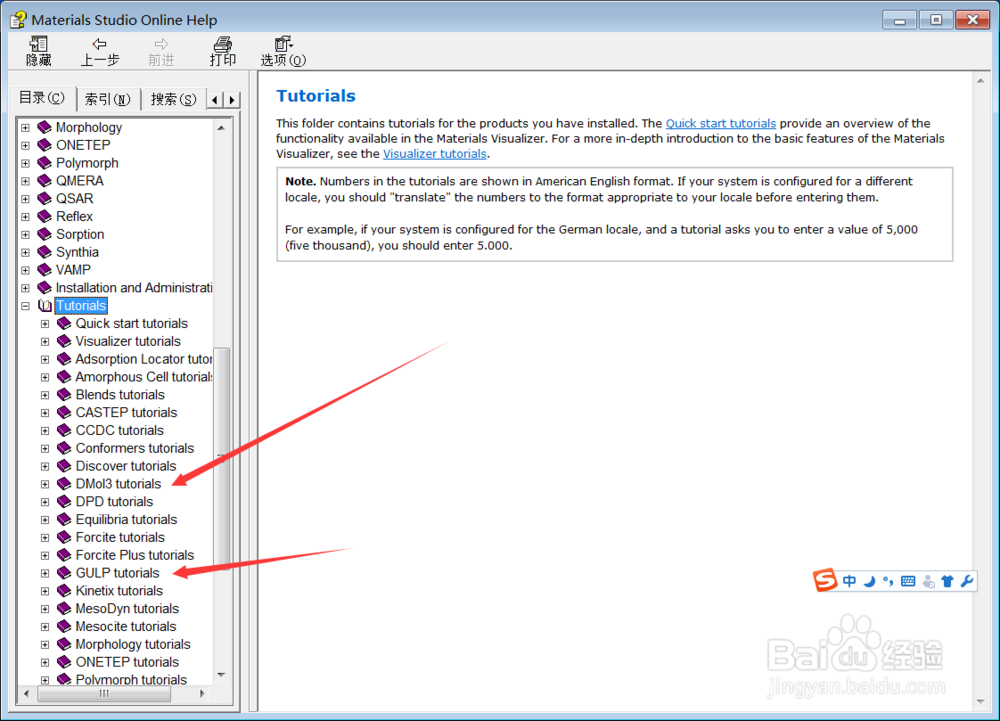
5、点击dmol3(前边有加号的那里点击)后会有下拉菜单是可选择的名称,右边显示框也显示帮助的名称。
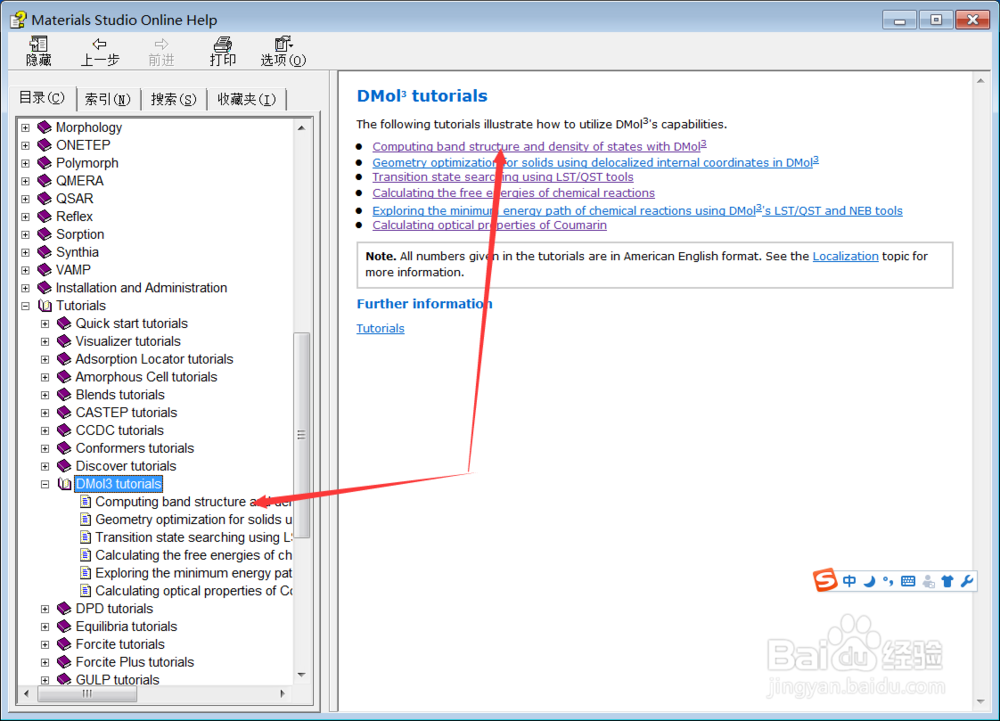
6、点击你想要学习的例子名称,便进入了自学例子,第一个方块内是要提前学习的东西(如果不懂,在自学文档是会有一些麻烦),然后就开始学习想学习的模块吧。