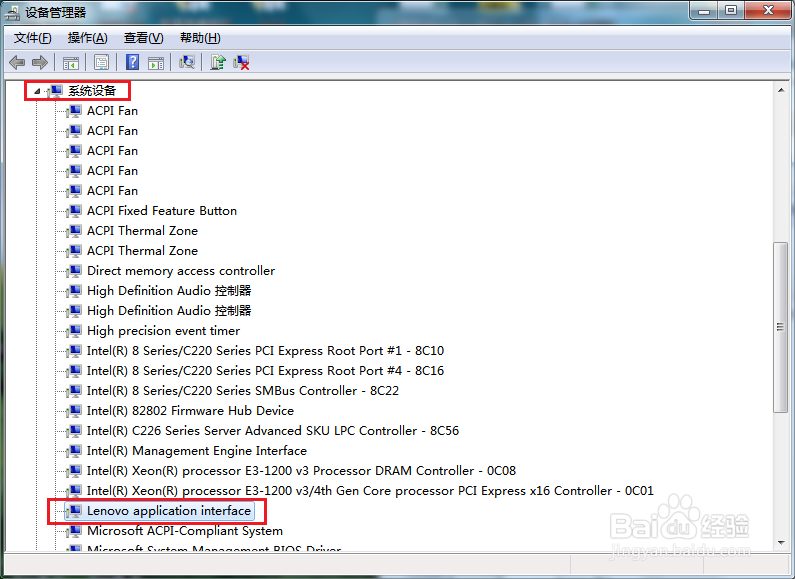ThinkStation E32 未知设备
1、打开Lenovo Application Interface下载网址后,下载“Lenovo Application Interface for Windows 7 (32-bit and 64-bit), Windows 8 (32-bit and 64-bit) - ThinkCentre and ThinkStation”

2、下载得到“c1acp21us17.exe”文件,打开该文件进行解压。
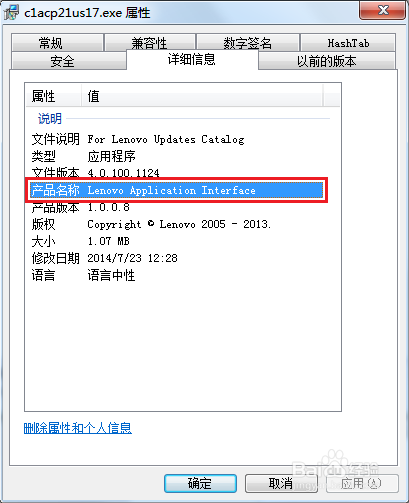
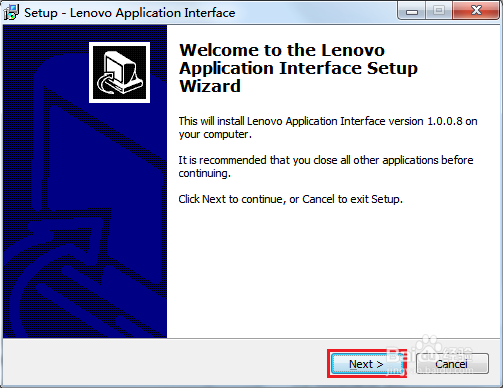


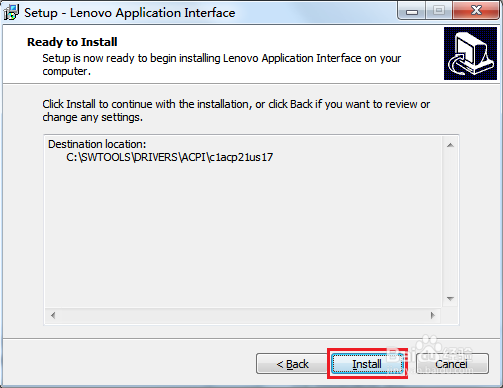
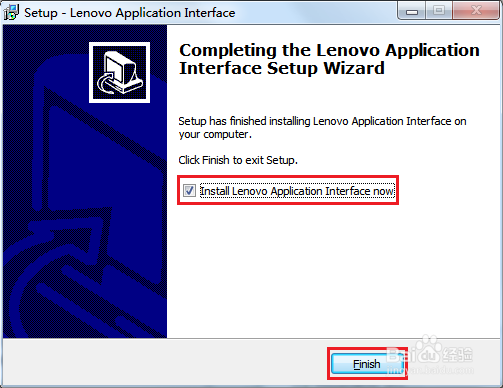
3、解压完成后会自动进入安装。
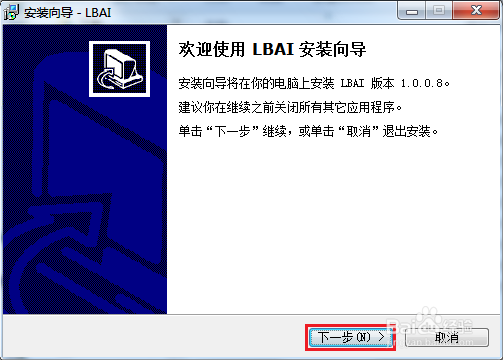
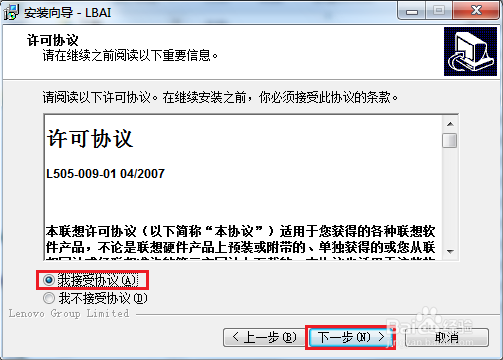
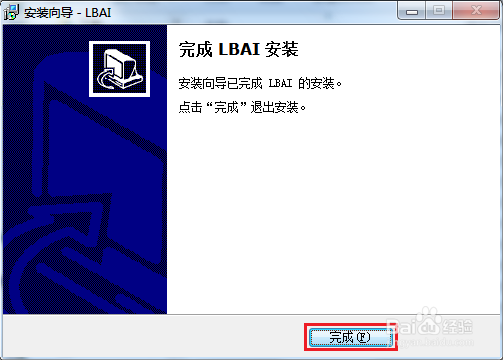
4、安装完成后,设备管理器里的“未知设备”就变成“Lenovo application interface”。