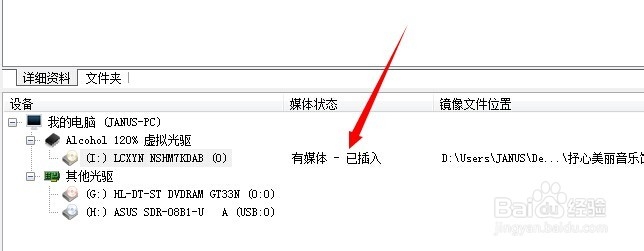Alcohol 120%虚拟光驱的应用
1、下载Alcohol 120%安装后

2、打开软件,找到虚拟驱动器
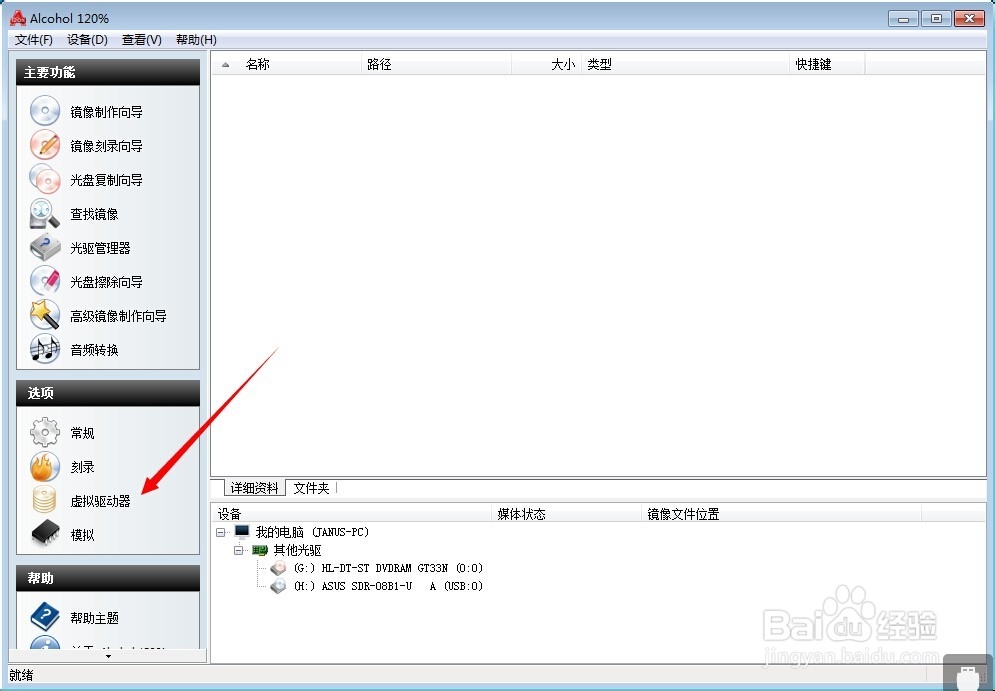
3、虚拟驱动器打开,会看到默认值为0,设为1


4、确定后看到1个虚拟光驱

5、鼠标右键单击即可加载镜像如bin格式

6、加载后显示如下
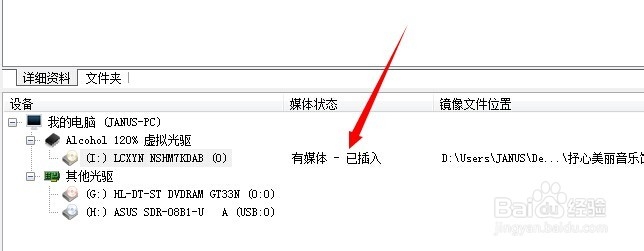
阅读量:138
阅读量:162
阅读量:112
阅读量:68
阅读量:39
1、下载Alcohol 120%安装后

2、打开软件,找到虚拟驱动器
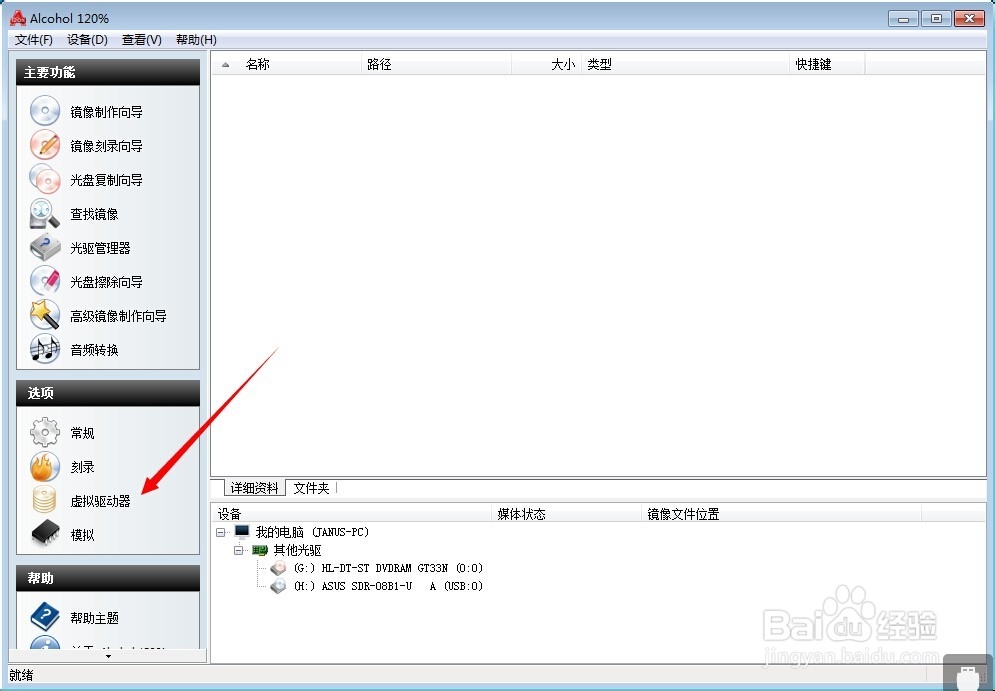
3、虚拟驱动器打开,会看到默认值为0,设为1


4、确定后看到1个虚拟光驱

5、鼠标右键单击即可加载镜像如bin格式

6、加载后显示如下