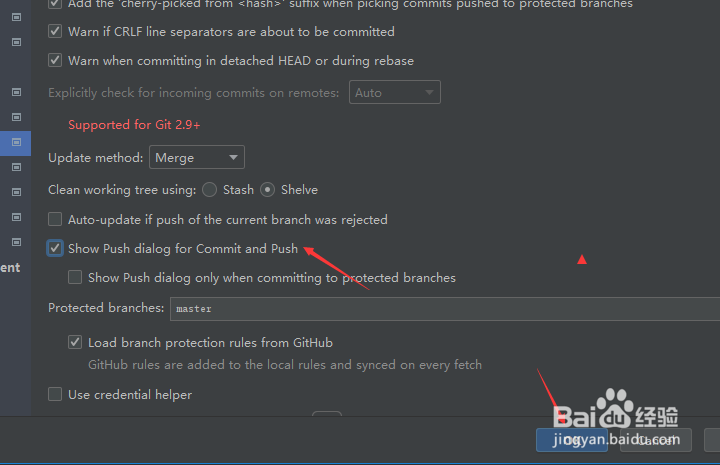WebStorm怎么设置显示提交和推送的推送对话框
1、点击菜单中的file菜单,弹出了下拉菜单选中为settings选项
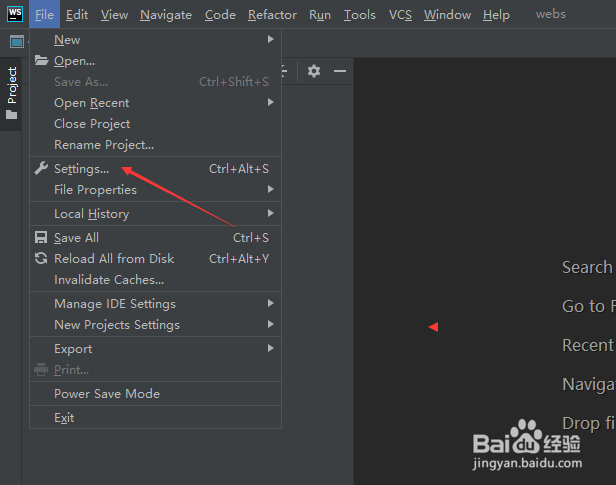
2、点击git选项
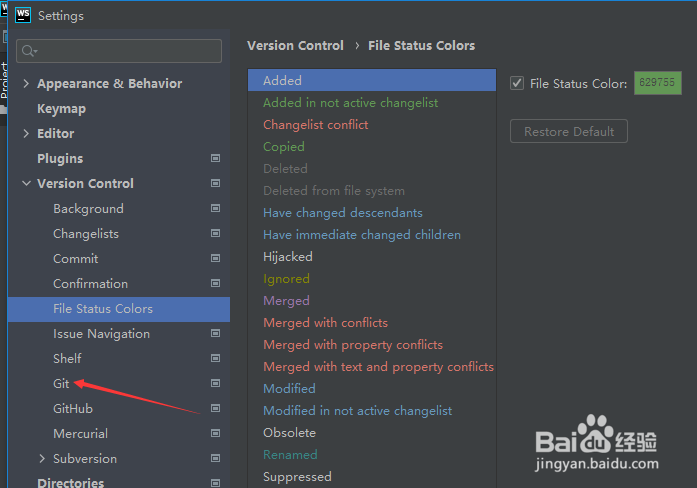
3、勾选上show push dialog for commit and push选项
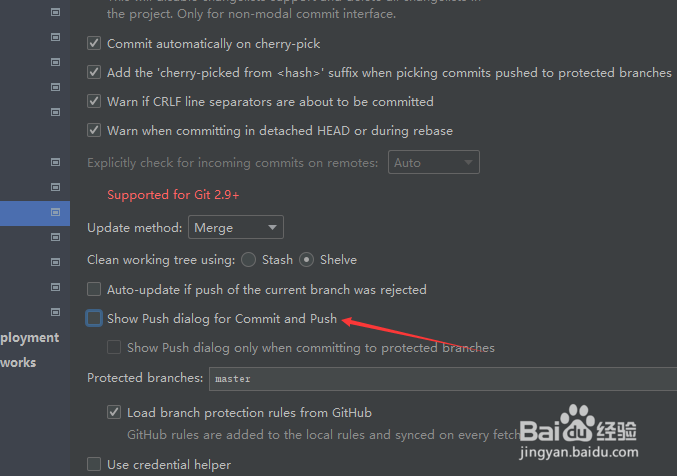
4、勾选上show push dialog for commit and push选项之后,点击ok
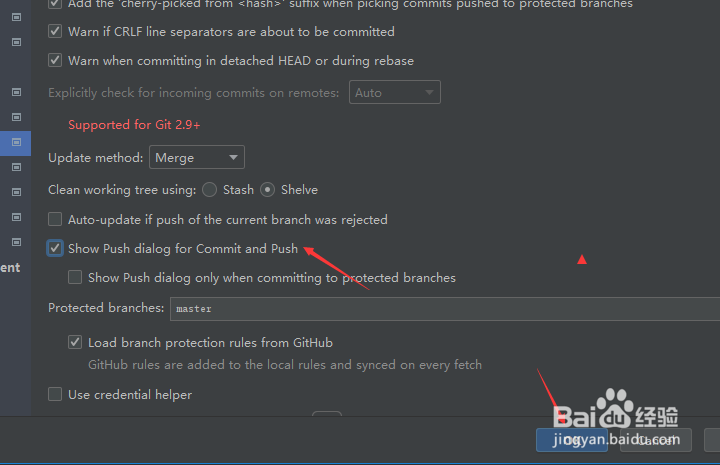
1、点击菜单中的file菜单,弹出了下拉菜单选中为settings选项
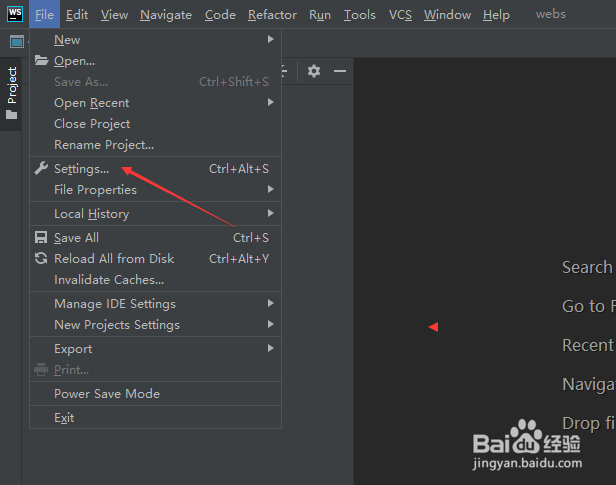
2、点击git选项
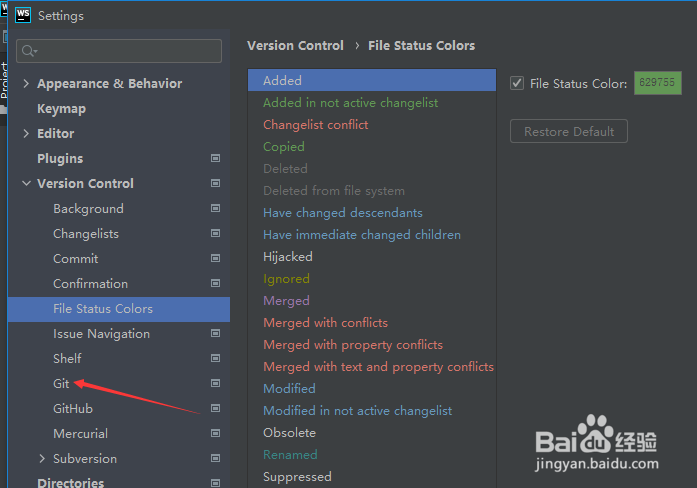
3、勾选上show push dialog for commit and push选项
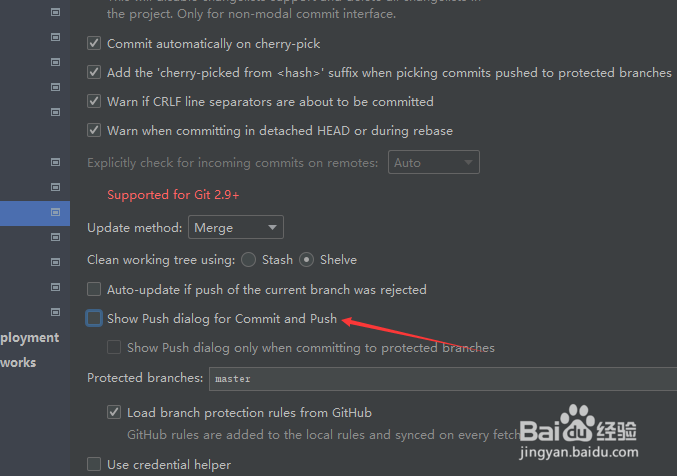
4、勾选上show push dialog for commit and push选项之后,点击ok