Illustrator怎么让文字句首大写
1、首先我们找到我们桌面Illustrator

2、然后我们打开之后文件新建一个空白文档
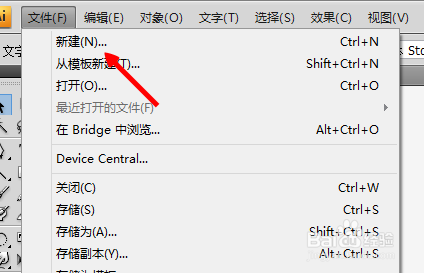
3、尺寸我们设置A4的画布大小就行了
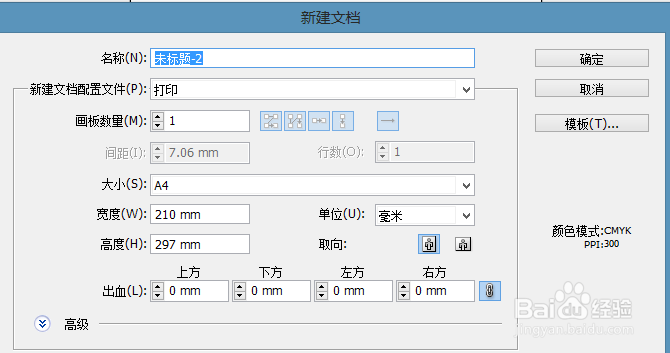
4、我这左边找到文字工具
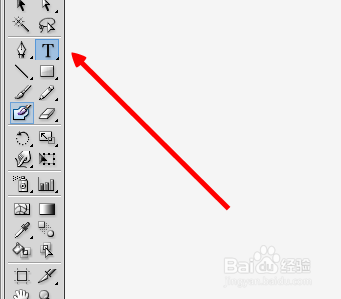
5、然后把就随便输入一下单词,都是首字母小写的

6、然后我们点击文字---更改大小写

7、选择首句大写就ok
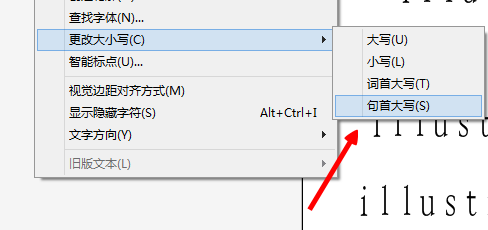
8、瞬间修改成功了

1、首先我们找到我们桌面Illustrator

2、然后我们打开之后文件新建一个空白文档
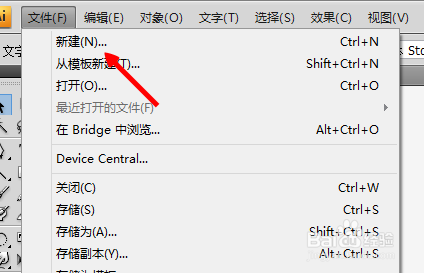
3、尺寸我们设置A4的画布大小就行了
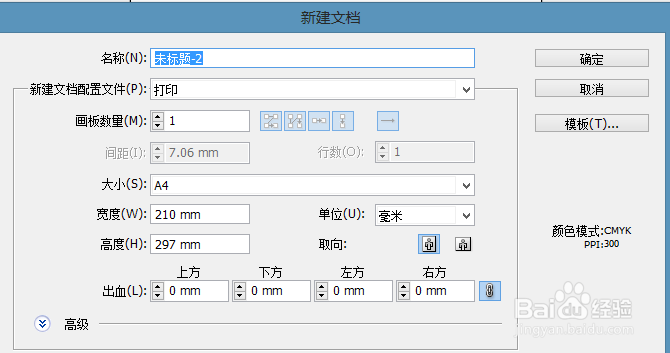
4、我这左边找到文字工具
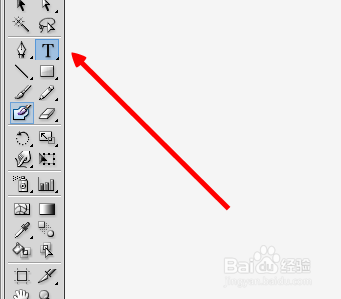
5、然后把就随便输入一下单词,都是首字母小写的

6、然后我们点击文字---更改大小写

7、选择首句大写就ok
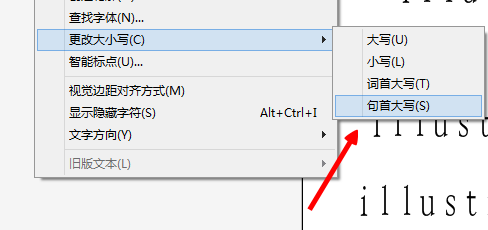
8、瞬间修改成功了
