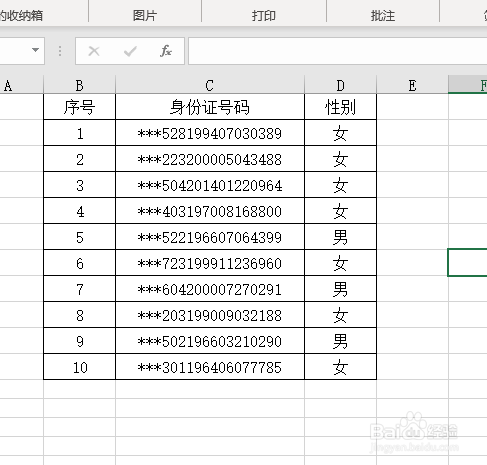excel身份证号码如何快速计算性别
1、打开Excel软件,选中身份证号码单元格区域
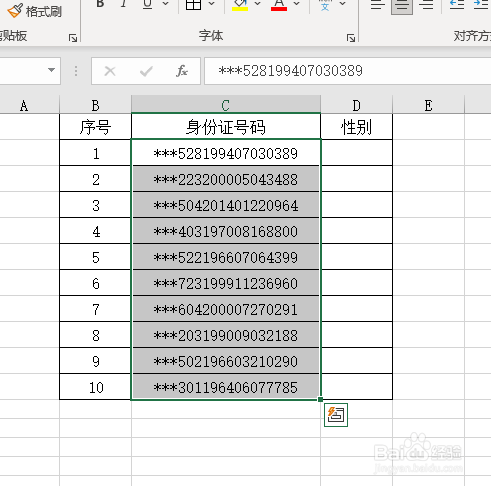
2、然后点击【DIY工具箱】

3、点击【身份证】,选择【提取性别】
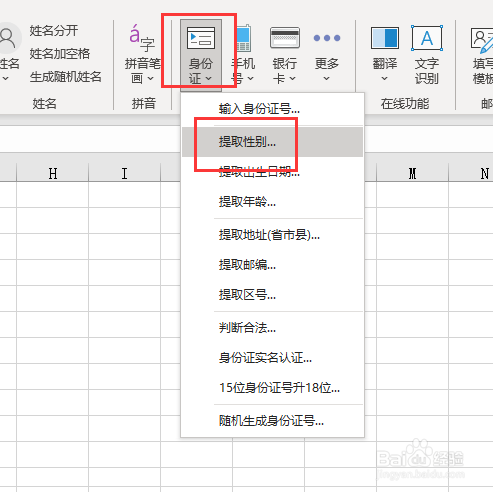
4、接着鼠标点击【确定】
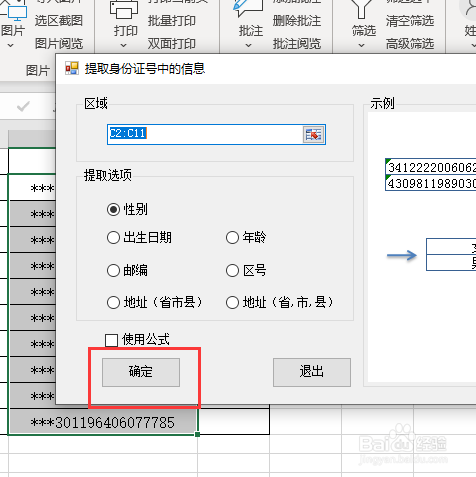
5、最后点击D2单元格,点击【确定】即可
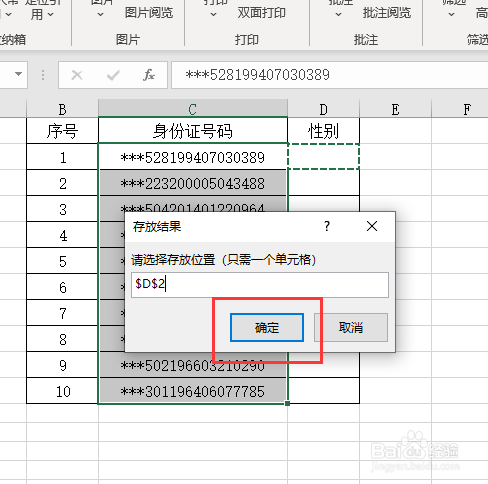
6、完成效果如下图
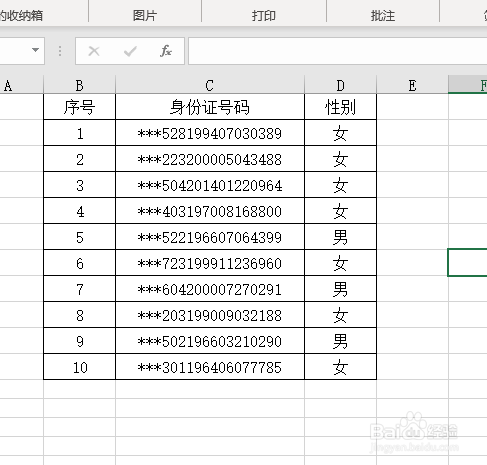
阅读量:139
阅读量:91
阅读量:84
阅读量:99
阅读量:136
1、打开Excel软件,选中身份证号码单元格区域
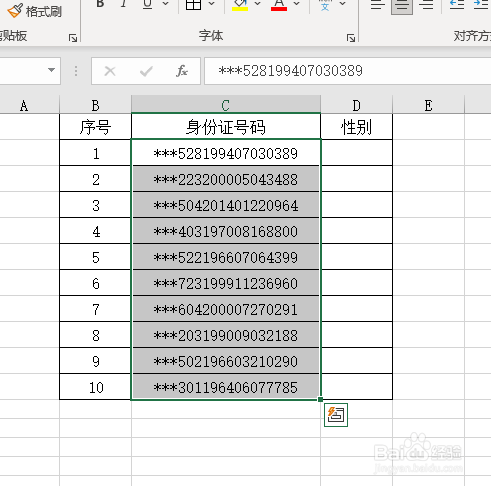
2、然后点击【DIY工具箱】

3、点击【身份证】,选择【提取性别】
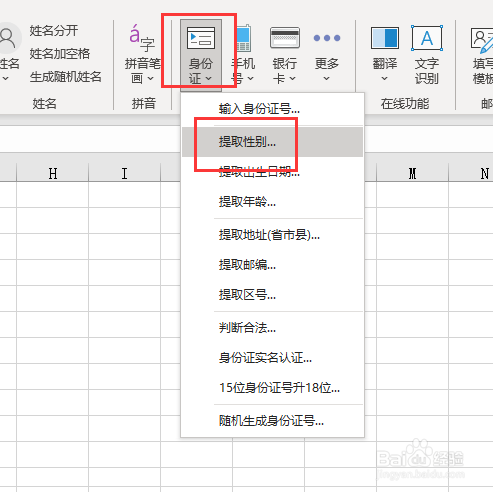
4、接着鼠标点击【确定】
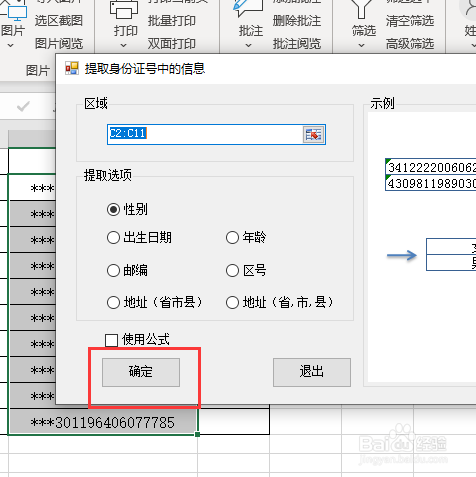
5、最后点击D2单元格,点击【确定】即可
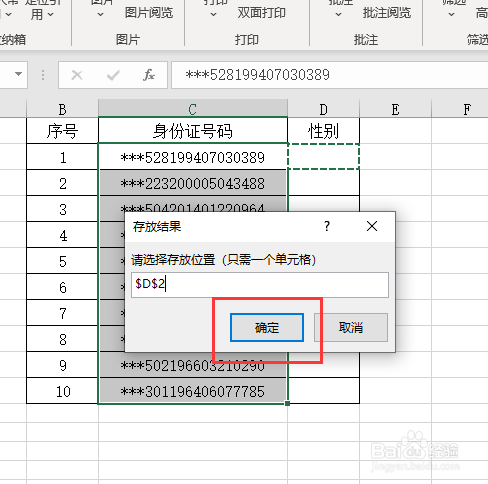
6、完成效果如下图