百度贴吧 如何设置消息免打扰
1、打开手机,点击百度贴吧。
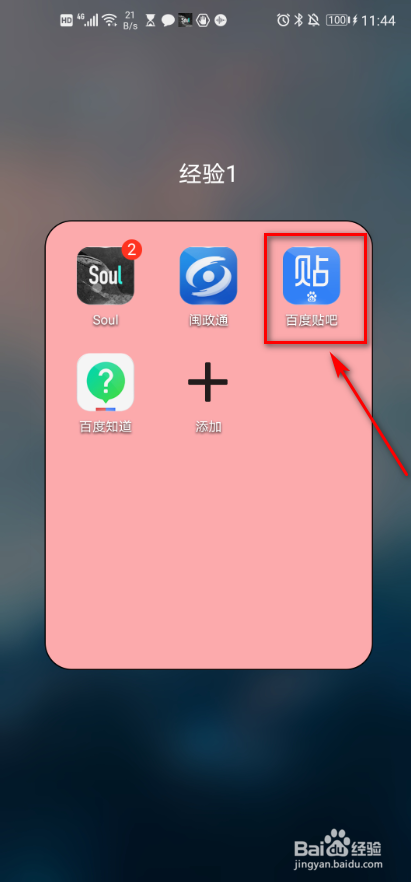
2、点击右下角我的图标。

3、点击右上角设置图标。

4、点击消息提醒。
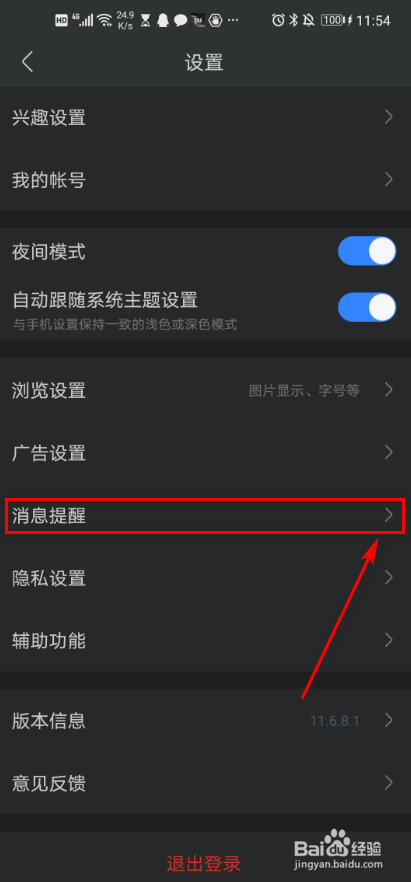
5、点击免打扰,点击右侧按钮。
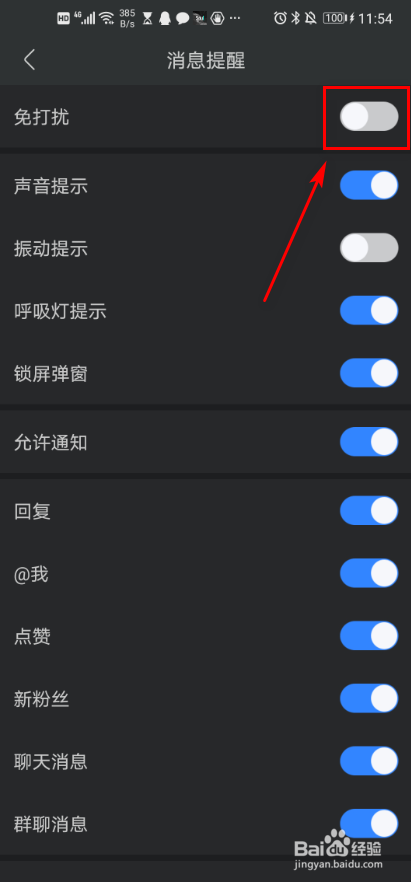
6、点开设免打扰时间设置。
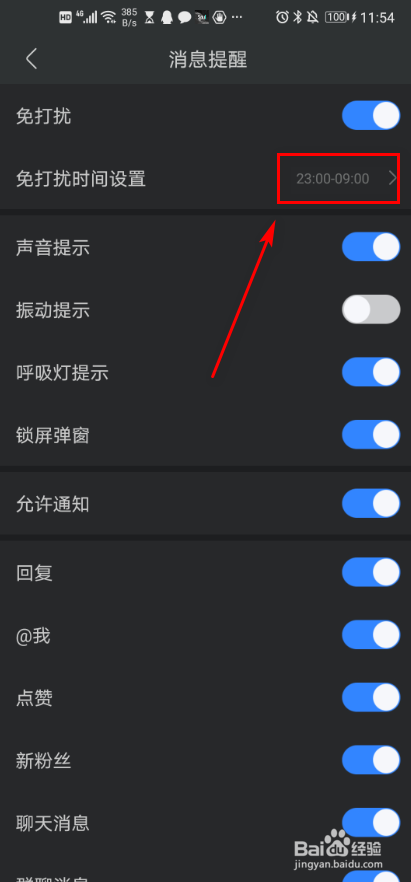
7、对具体的开始和结束时间进行设置即可。

1、1、打开手机,点击百度贴吧。
2、点击右下角我的图标。
3、点击右上角设置图标。
4、点击消息提醒。
5、点击免打扰,点击右侧按钮。
6、点开设免打扰时间设置。
7、对具体的开始和结束时间进行设置即可。
阅读量:78
阅读量:152
阅读量:121
阅读量:165
阅读量:143