CSS怎么设置下划线、删除线、上划线属性样式
1、首先我们打开开发工具,新建一个【HTML文档】
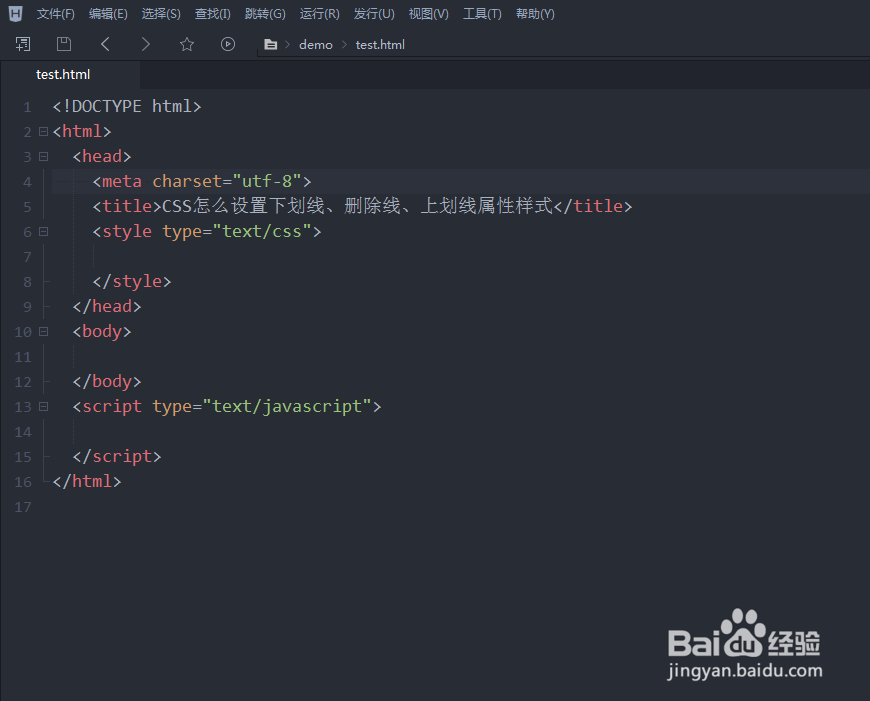
2、使用【text-decoration: overline】设置上划线样式属性
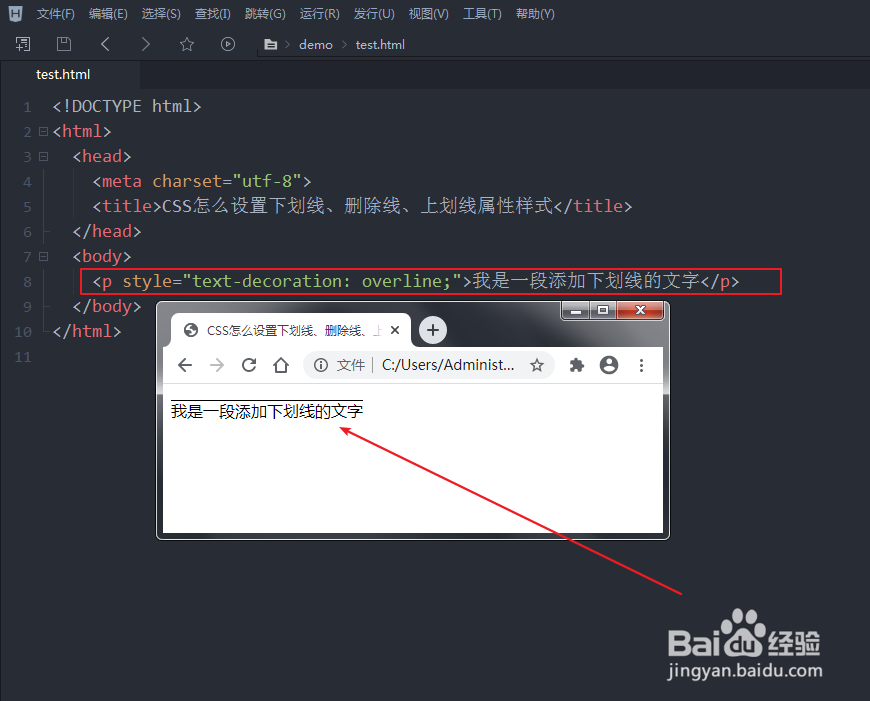
3、使用【text-decoration: line-through】设置删除线(贯穿线)样式属性
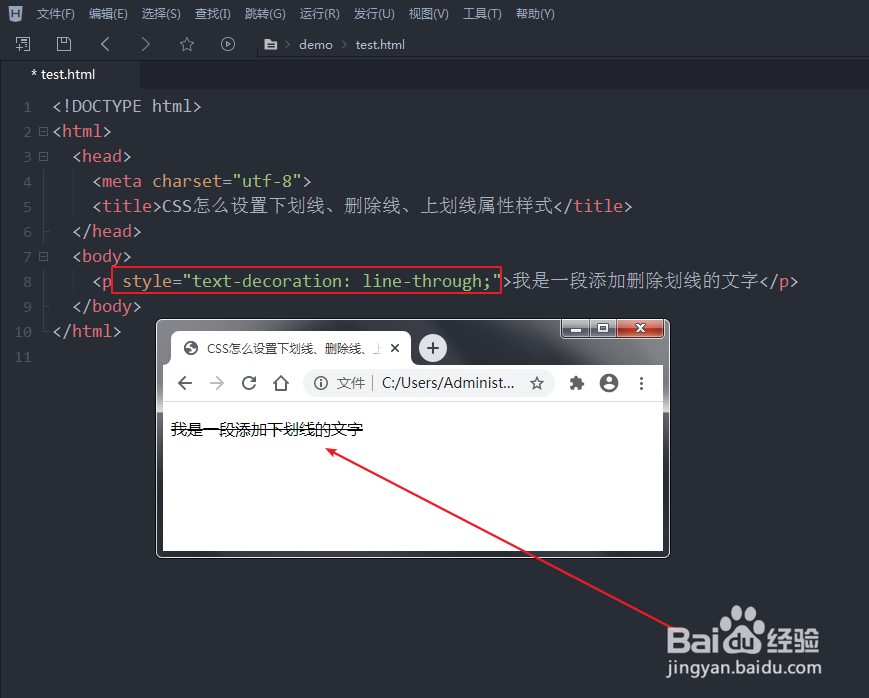
4、使用【text-decoration: underline】设置下划线样式属性
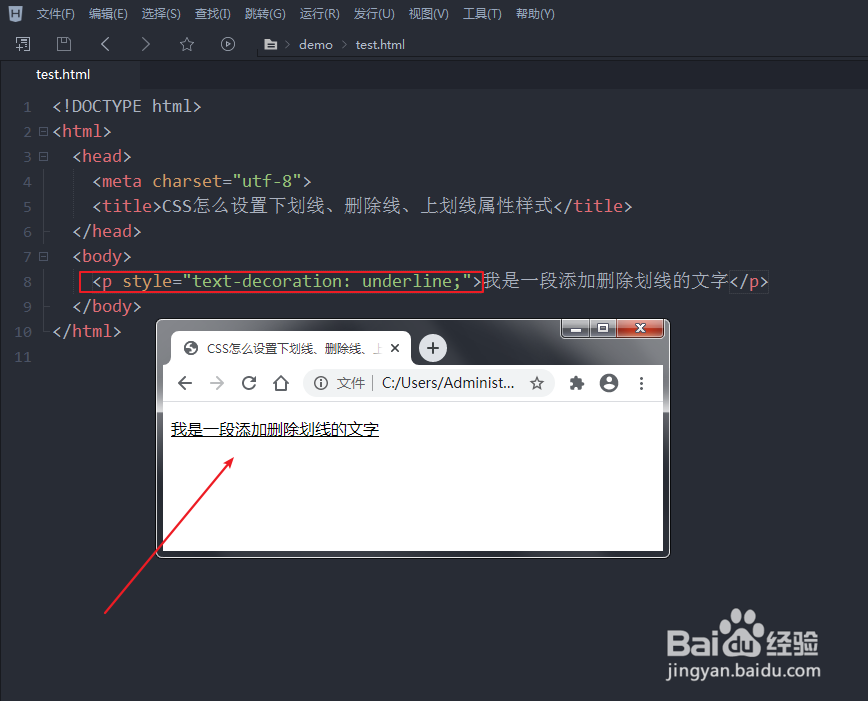
5、使用【text-decoration: none】来清除所有文字样式
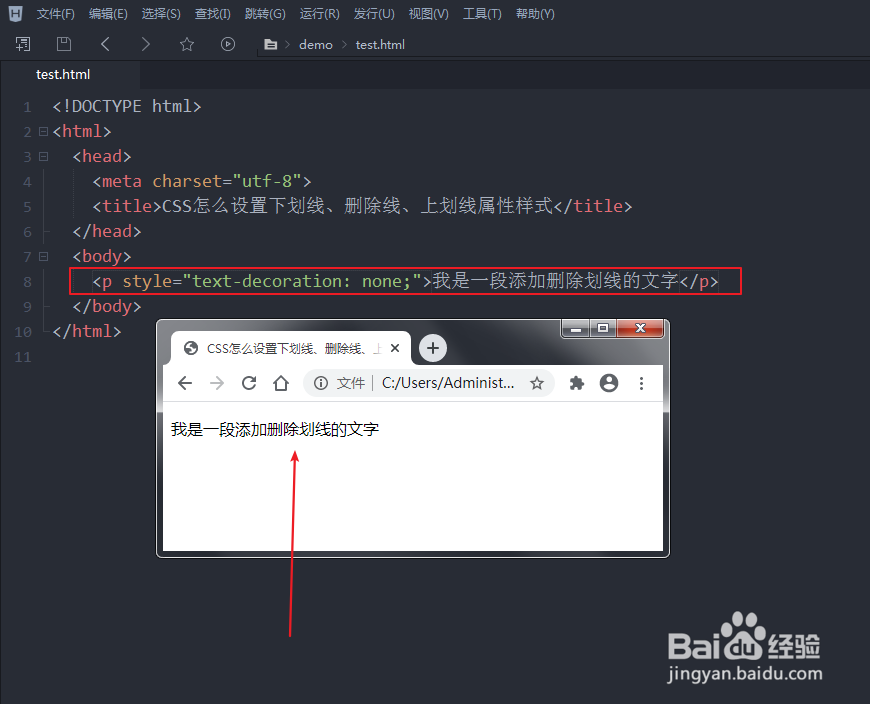
1、text-decoration: overline:添加上划线
2、text-decoration: line-through:添加删除线
3、text-decoration: underline:添加下划线
4、text-decoration: none:清除字体样式
阅读量:162
阅读量:148
阅读量:30
阅读量:195
阅读量:171