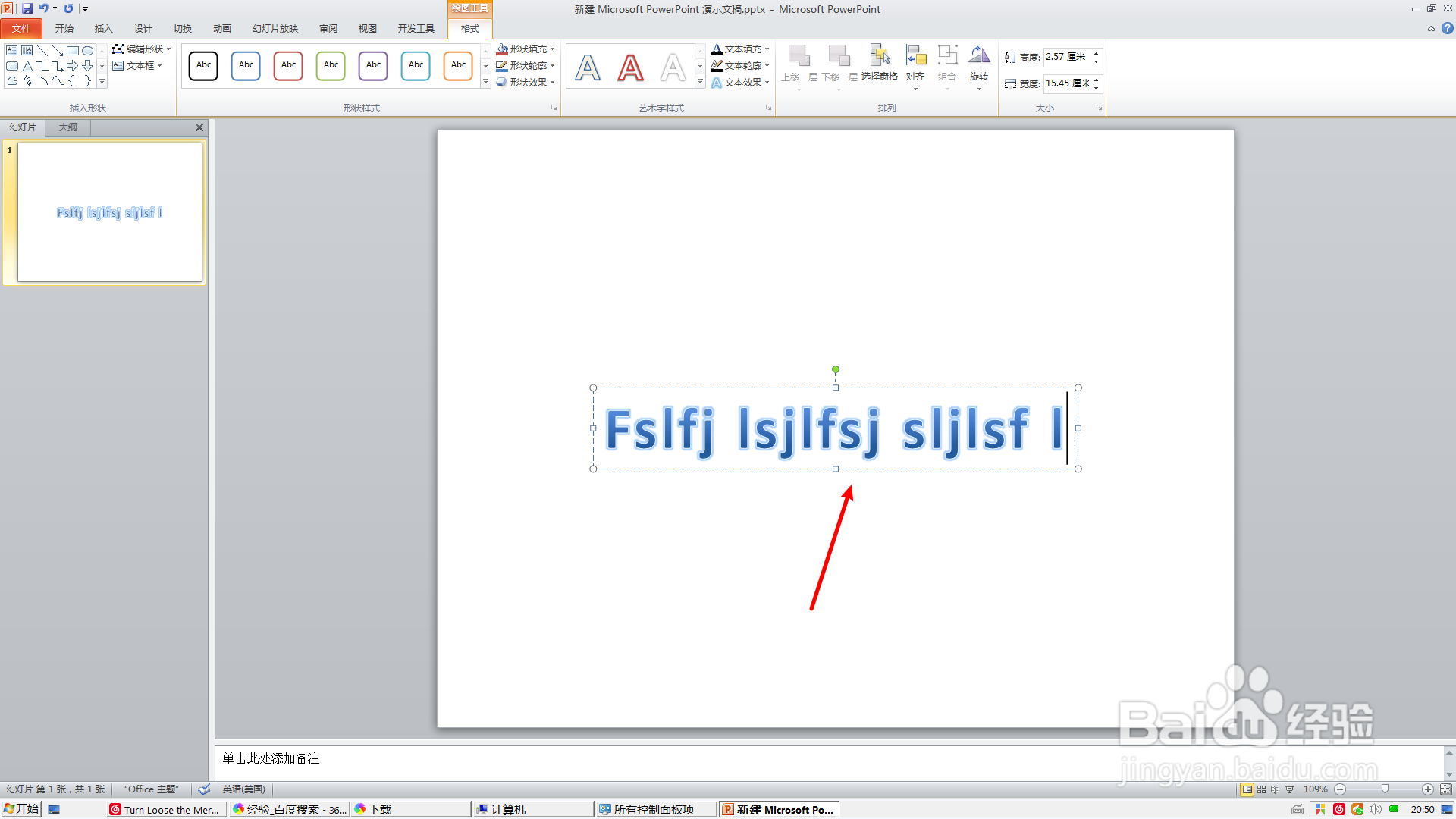Microsoft PowerPoint2010怎么插入艺术字
1、建立ppt,右击新建,如下。
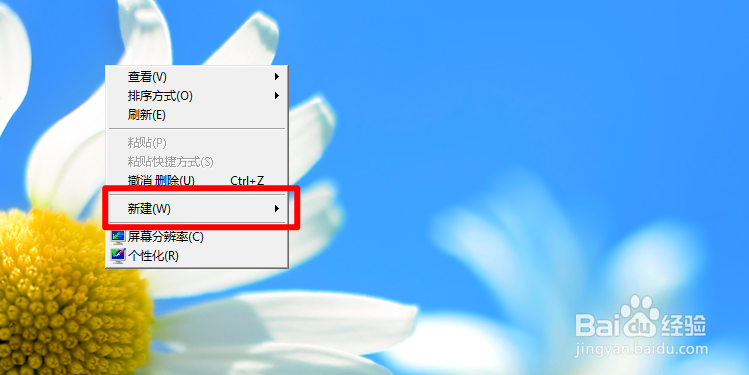
2、选择演示文稿,如下。
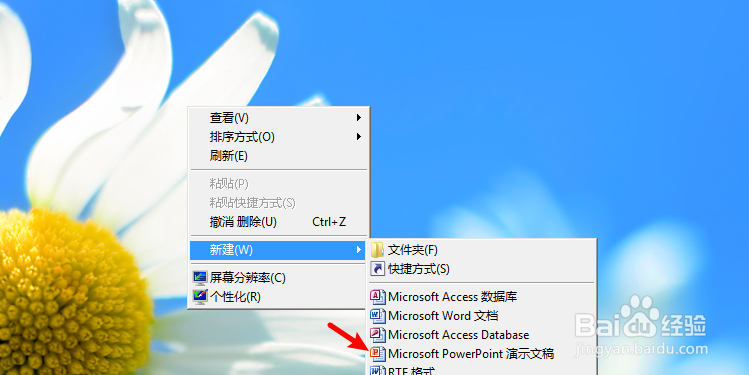
3、打开演示文稿插入,如下。
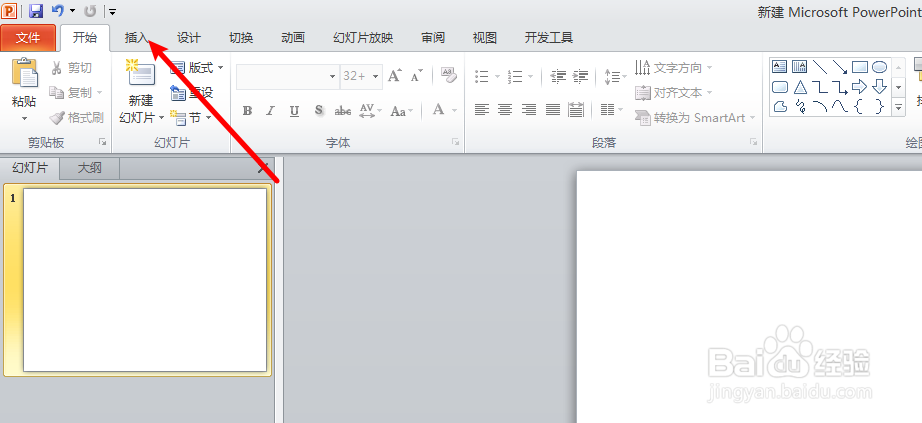
4、这里,点击艺术字,如下。
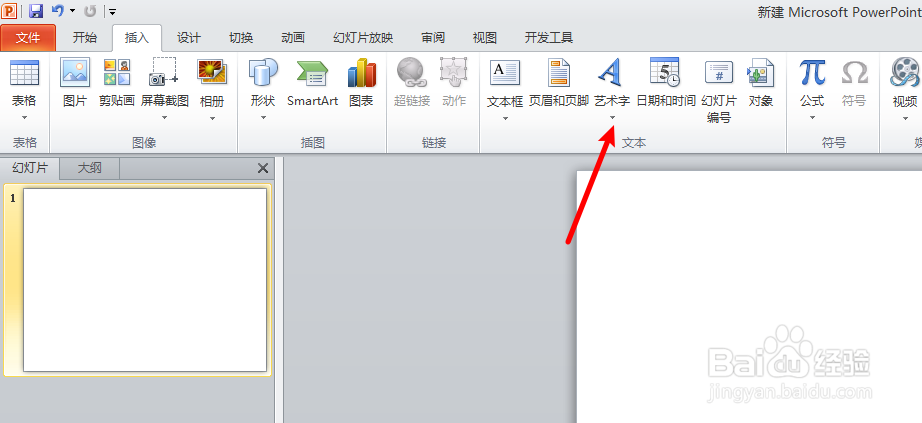
5、选择需要的艺术字效果模版,如下。
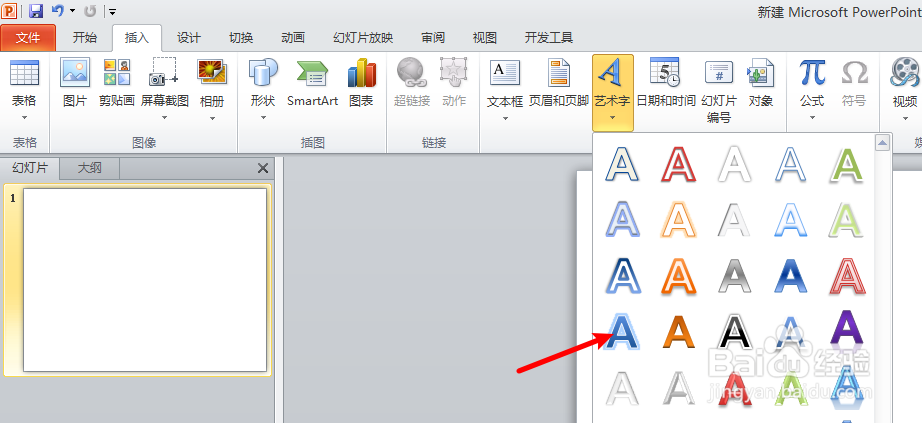
6、文本框,输入你要的艺术字。
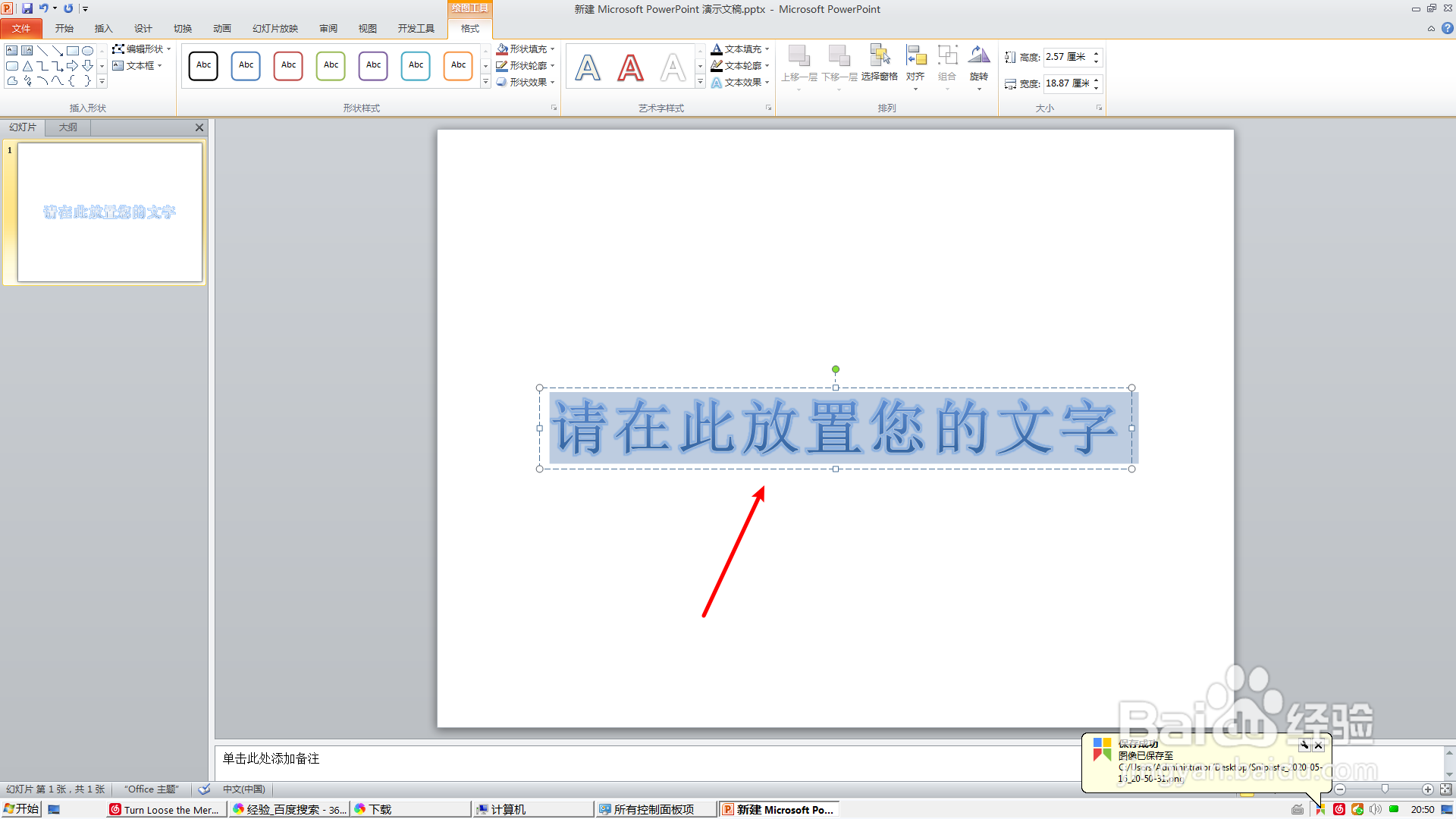
7、那么,就在2010ppt插入了艺术字,如下。
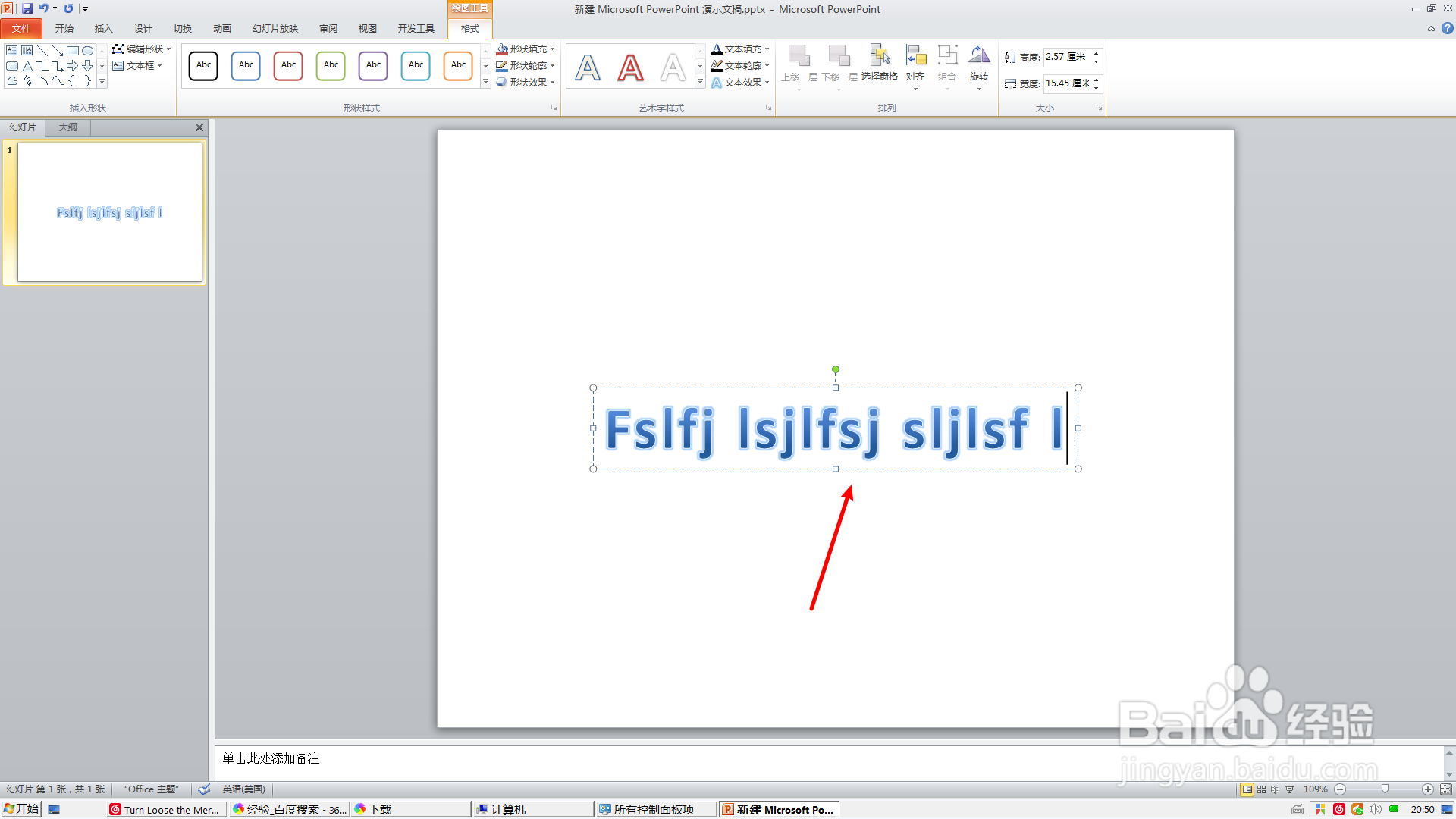
1、建立ppt,右击新建,如下。
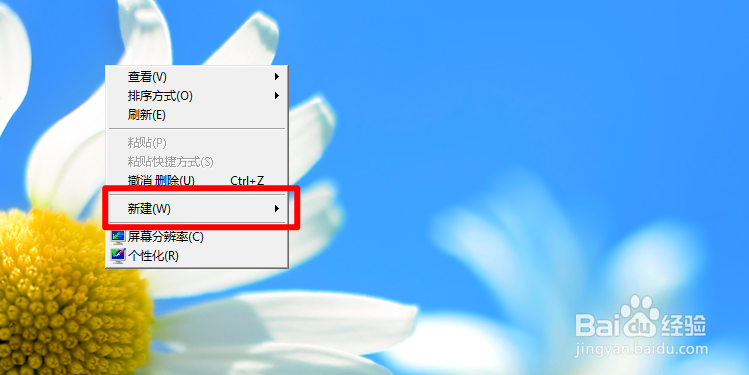
2、选择演示文稿,如下。
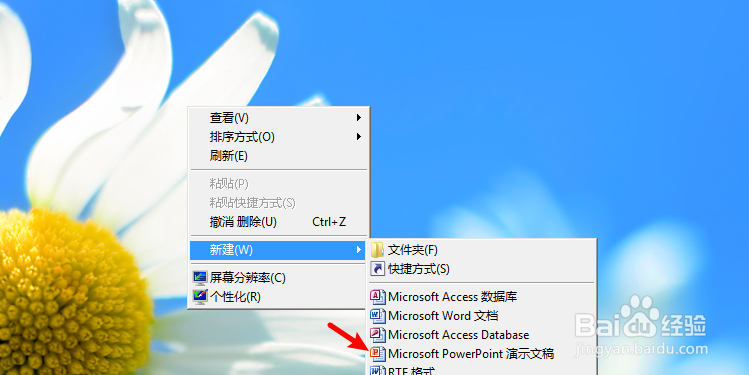
3、打开演示文稿插入,如下。
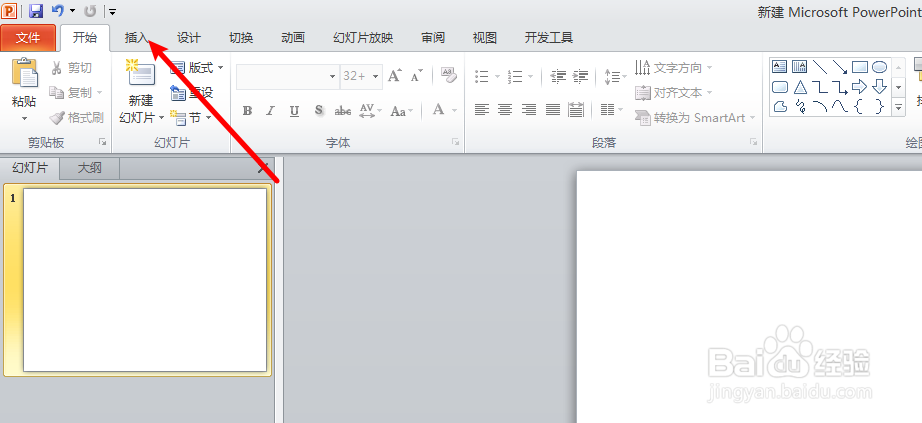
4、这里,点击艺术字,如下。
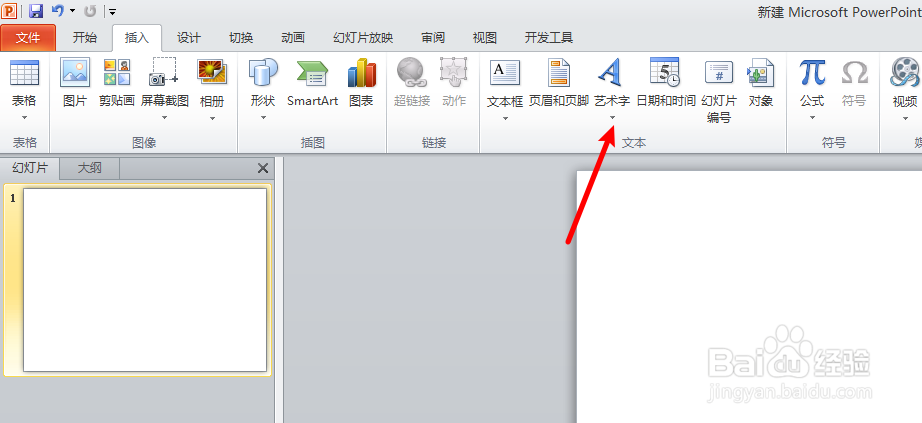
5、选择需要的艺术字效果模版,如下。
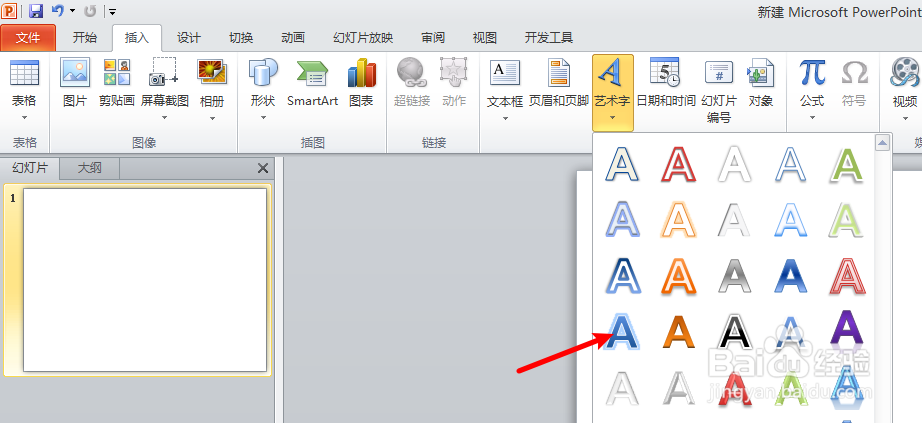
6、文本框,输入你要的艺术字。
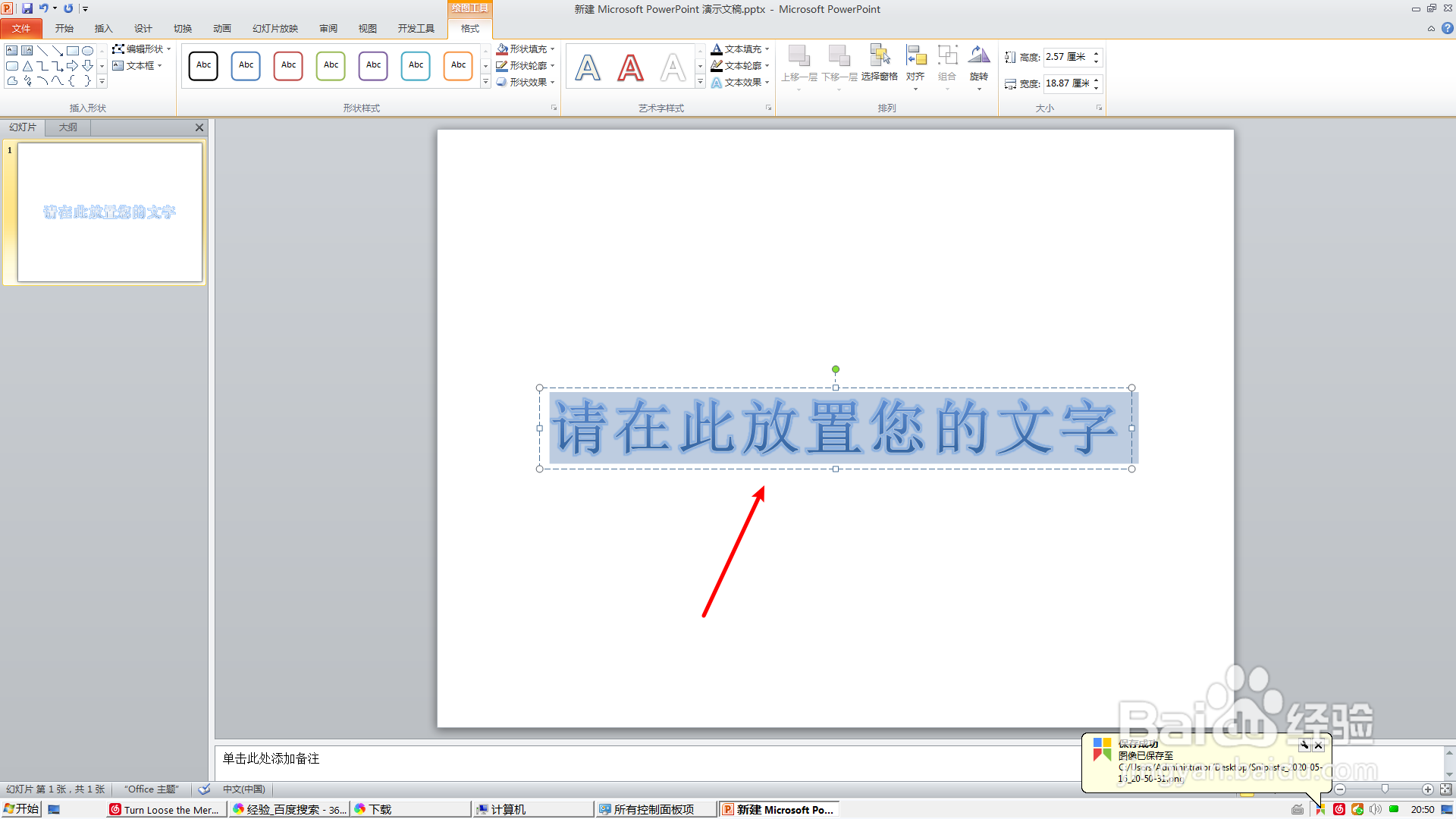
7、那么,就在2010ppt插入了艺术字,如下。