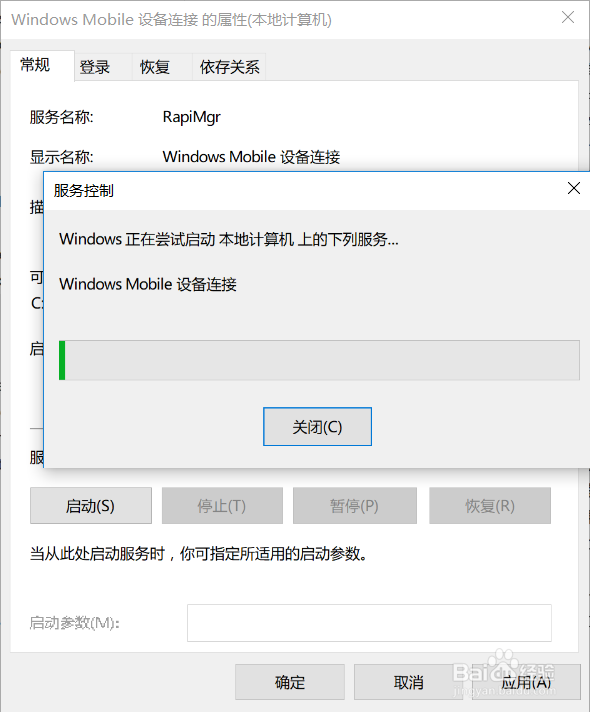Win10 系统升级后 Windows Mobile 无法连接
1、右击开始,点击运行
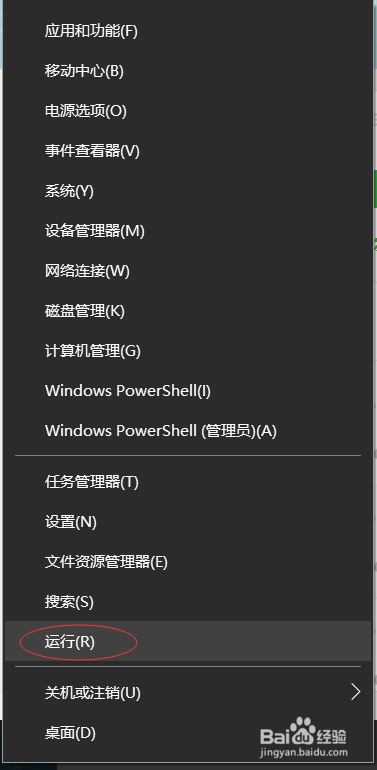
2、输入命令 services.msc 然后回车
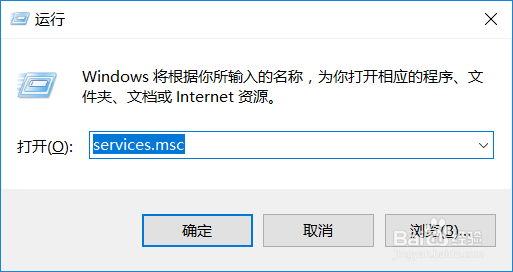
3、进入到服务

4、找到 Windows Mobile 设备连接选项,双击进入属性菜单

5、启动类型选择自动

6、点击启动按钮
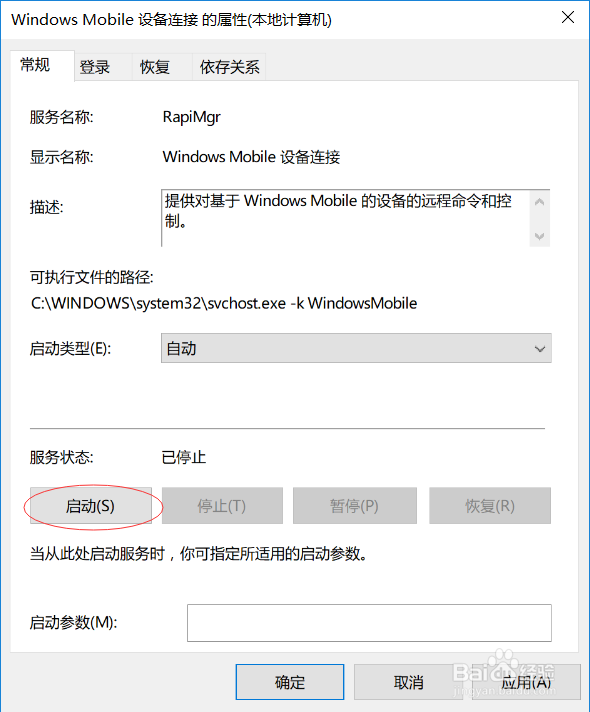
7、等待服务启动成功,就可以正常连接了
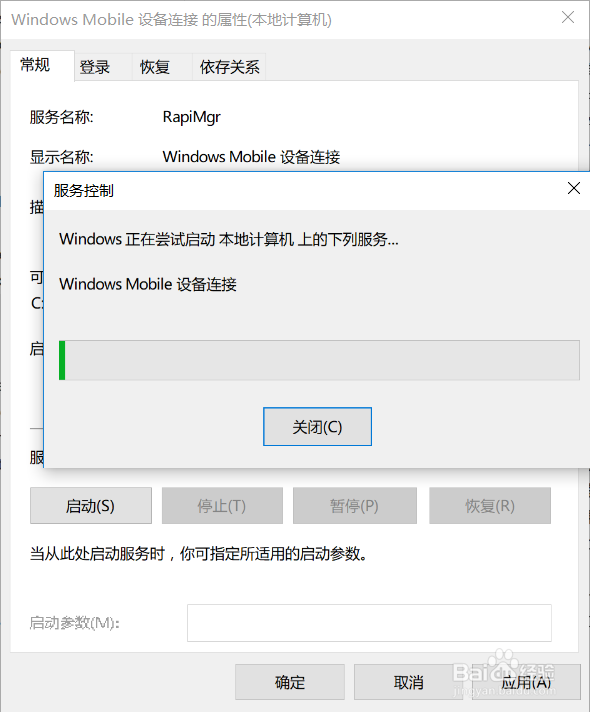
1、右击开始,点击运行
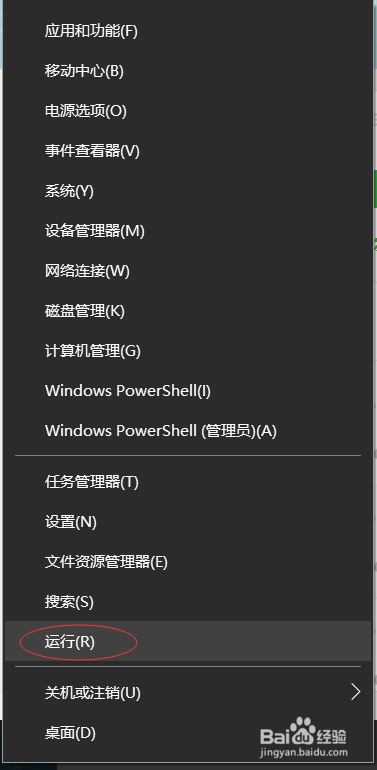
2、输入命令 services.msc 然后回车
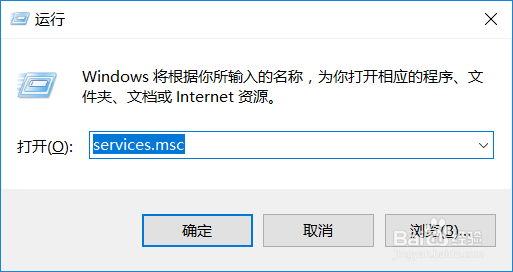
3、进入到服务

4、找到 Windows Mobile 设备连接选项,双击进入属性菜单

5、启动类型选择自动

6、点击启动按钮
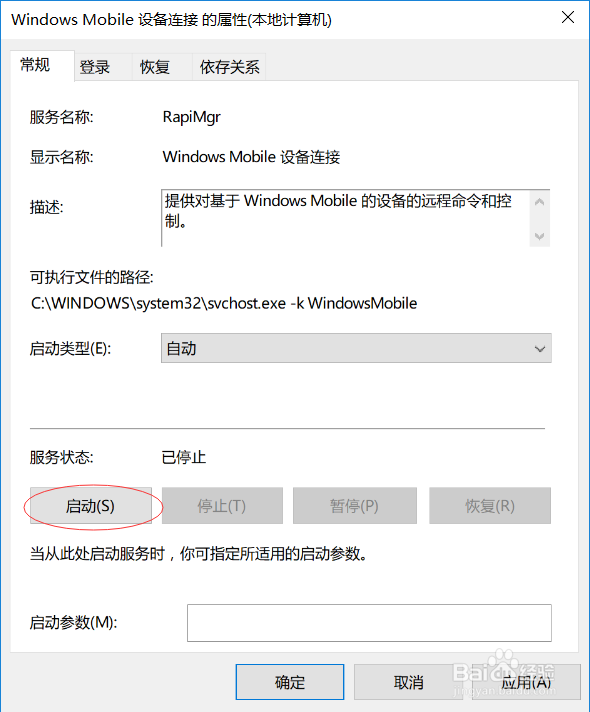
7、等待服务启动成功,就可以正常连接了