使用type=date的时候input框中不显示空白
1、当使用type=date的时候默认的在手机上是空白,在电脑上面也没有显示日期

2、这个是type=date默认的,解决办法其实很简单,html页面:<div class="srk srk2"><i id="selectData"></i><input type="date" id="createStartTime" class="rl" name="subtime" ></div>主要是那个id
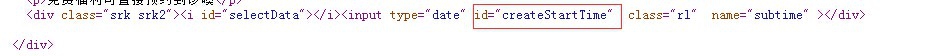
3、js代码:
var now = new Date();
//alert(now.getDate()+'-'+now.getMonth());
//格式化日,如果小于9,前面补0
var day = ("0" + now.getDate()).slice(-2);
//格式化月,如果小于9,前面补0
var month = ("0" + (now.getMonth() + 1)).slice(-2);
//拼装完整日期格式
var today = now.getFullYear()+"-"+(month)+"-"+(day) ;
//完成赋值
$('#createStartTime').val(today);
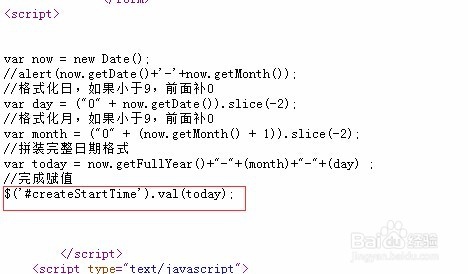
4、里面有个js判断一定要注意:不加判断的时候日期少于10的时候是无效的:
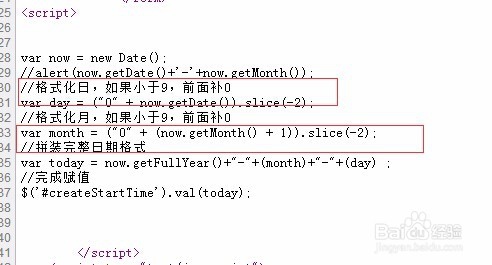
5、这样在电脑和手机上面都有日期了。
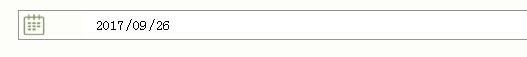
阅读量:174
阅读量:56
阅读量:157
阅读量:20
阅读量:157