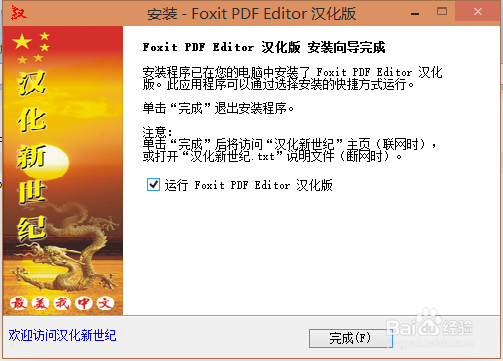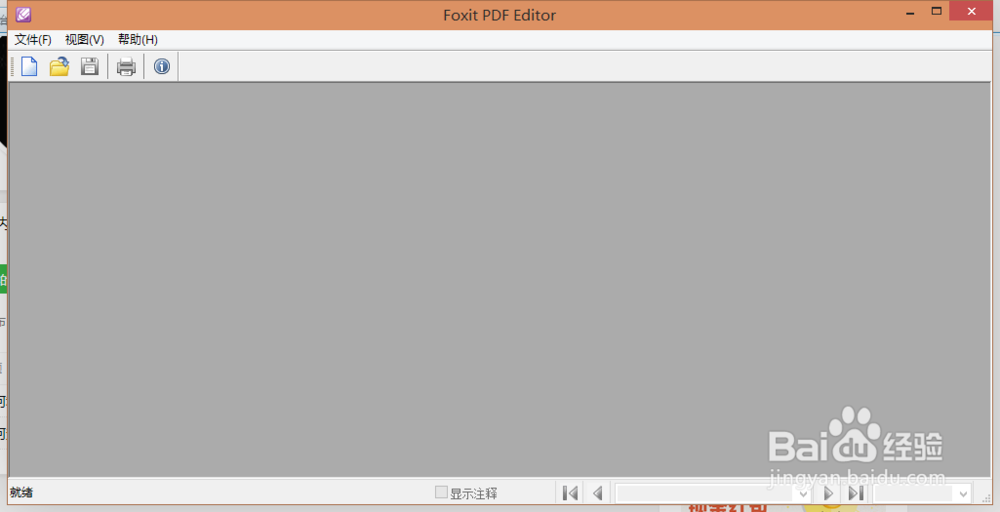如何安装Foxit PDF Editor
1、首先打开软件包。
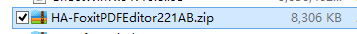
2、点击set.up开始安装。
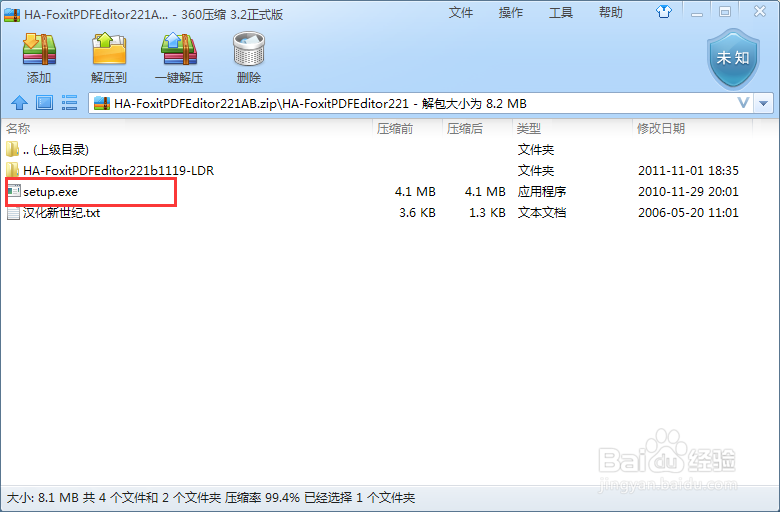
3、可能会弹出一个系统提醒对话框,选‘是’就好,如果没有弹出,就忽略此步骤。
4、按照下图指示点击下一步。
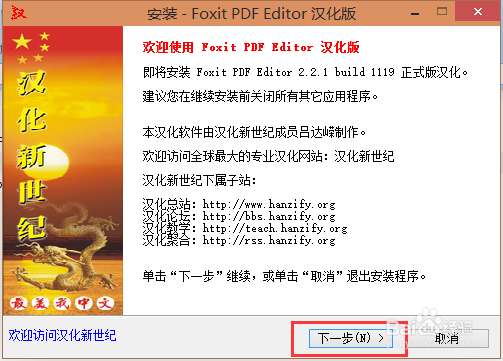
5、直到出现下图,可以点击‘浏览’,选择要安装到的文件夹,建议不要安装到C盘。
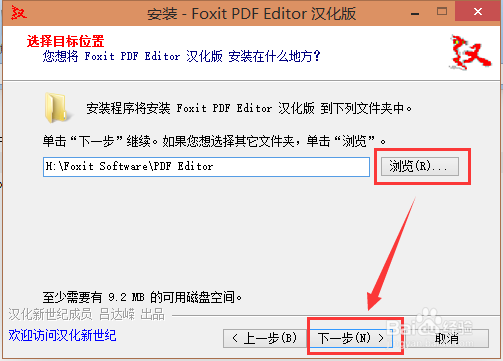
6、可创建桌面快捷方式,也可以不创建
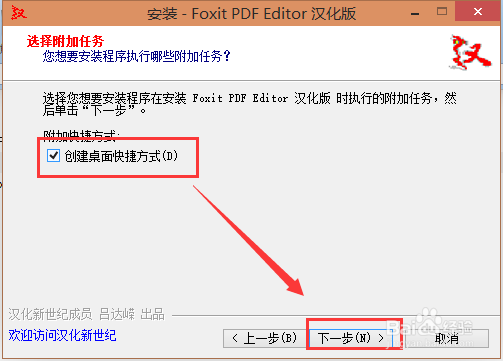
7、这是安装的等待时间,几秒钟

8、完成安装。
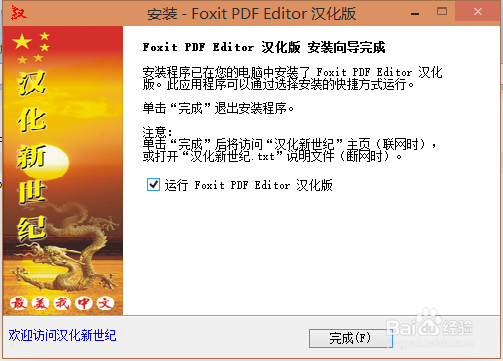
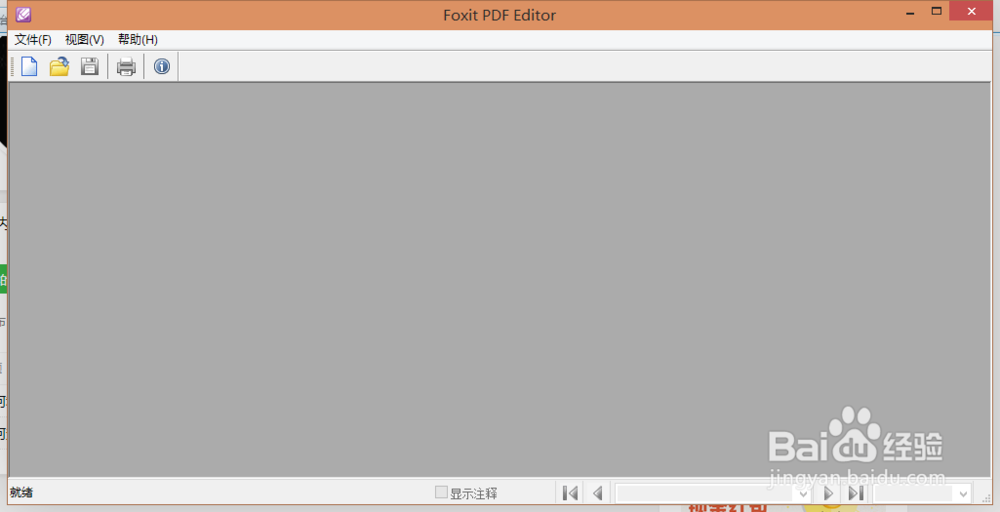
1、首先打开软件包。
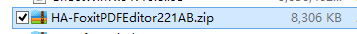
2、点击set.up开始安装。
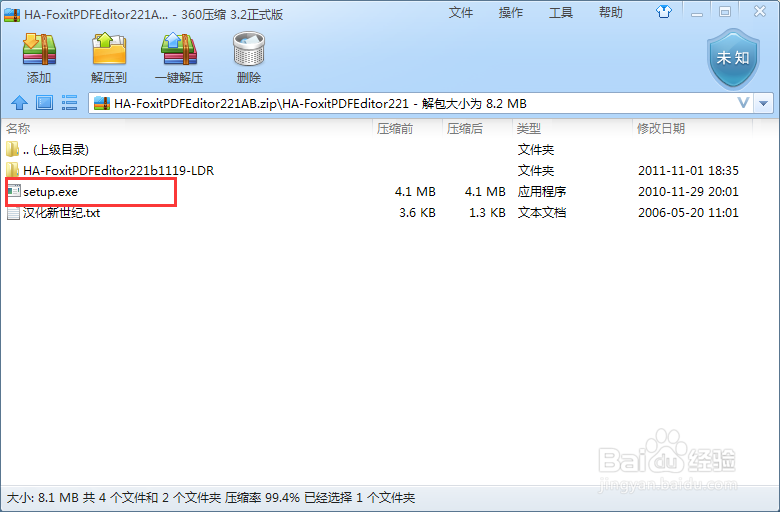
3、可能会弹出一个系统提醒对话框,选‘是’就好,如果没有弹出,就忽略此步骤。
4、按照下图指示点击下一步。
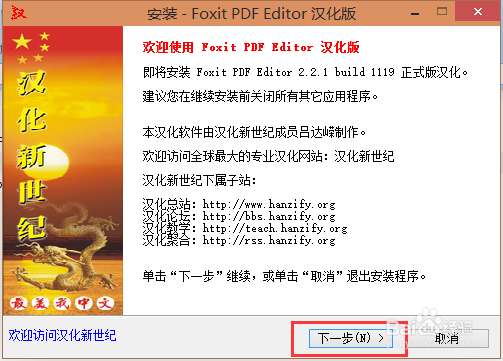
5、直到出现下图,可以点击‘浏览’,选择要安装到的文件夹,建议不要安装到C盘。
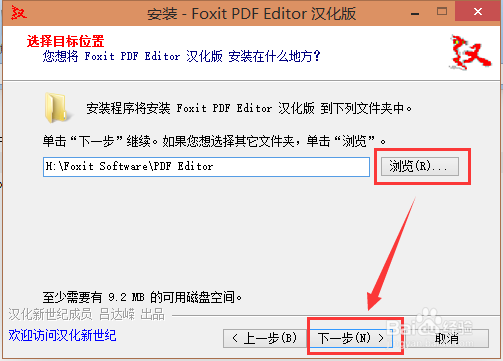
6、可创建桌面快捷方式,也可以不创建
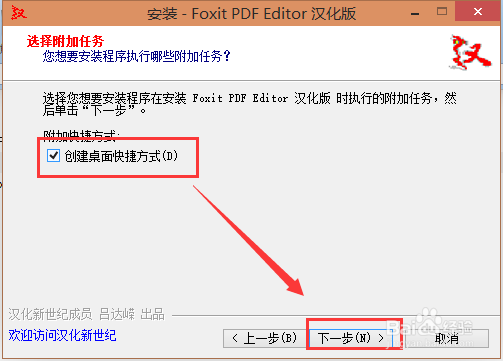
7、这是安装的等待时间,几秒钟

8、完成安装。