excel中调整图片对齐方式的方法
1、打开excel软件。

2、新建或打开相应的excel文件。

3、点击【插入】功能。
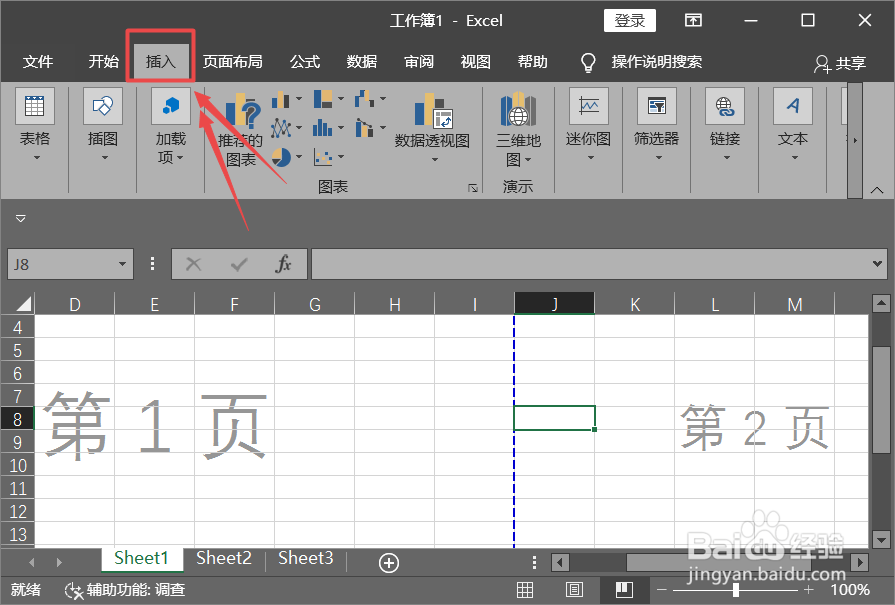
4、点击【插图】功能菜单中的【图片】。

5、按照提示进行图片插入。

6、插入后,鼠标单击选定图片。
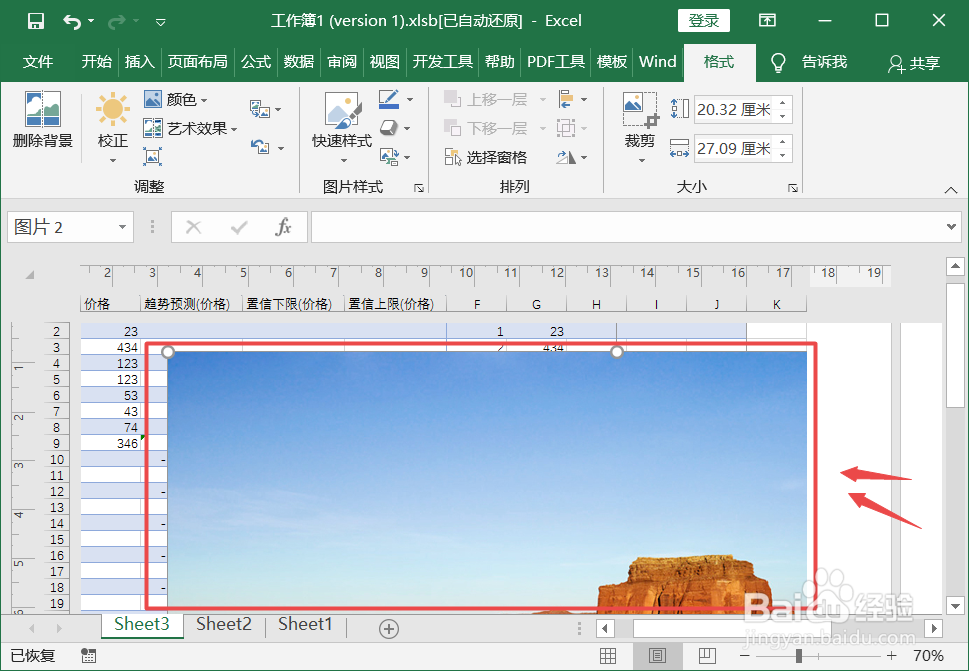
7、按住【ALT】键,鼠标拖动图片会自动对齐边框。

1、打开excel软件。

2、新建或打开相应的excel文件。

3、点击【插入】功能。
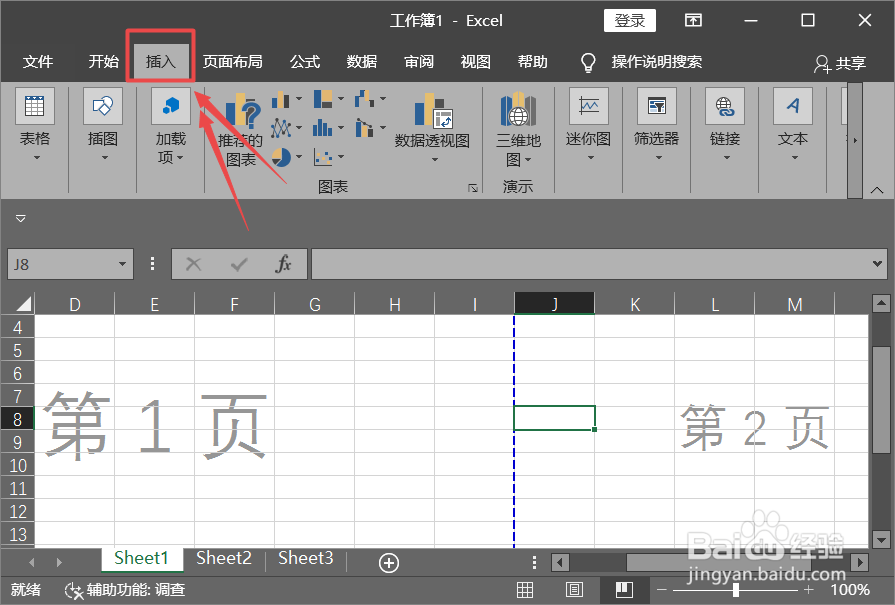
4、点击【插图】功能菜单中的【图片】。

5、按照提示进行图片插入。

6、插入后,鼠标单击选定图片。
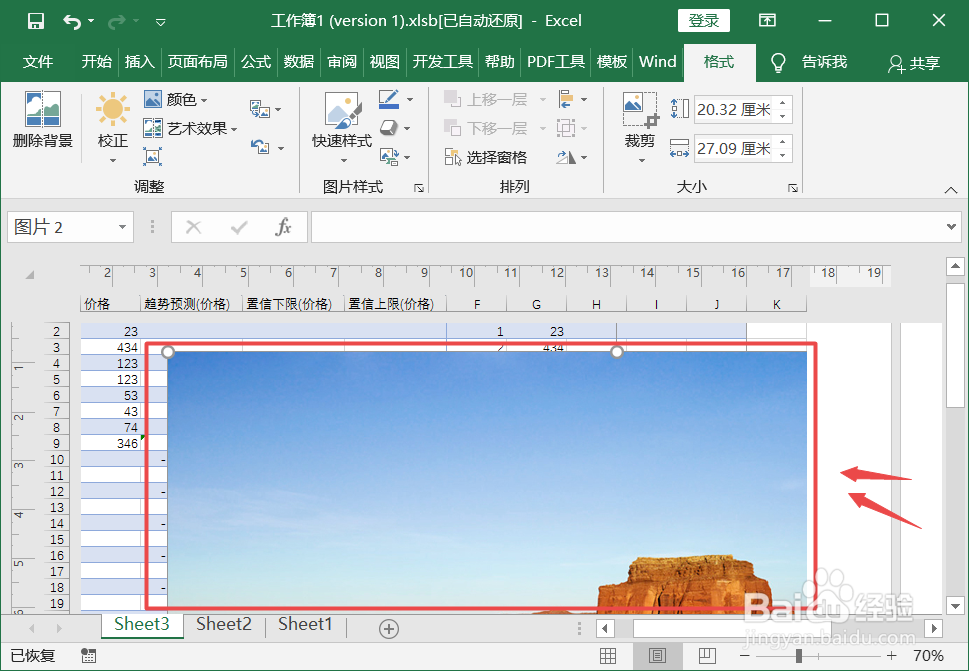
7、按住【ALT】键,鼠标拖动图片会自动对齐边框。
