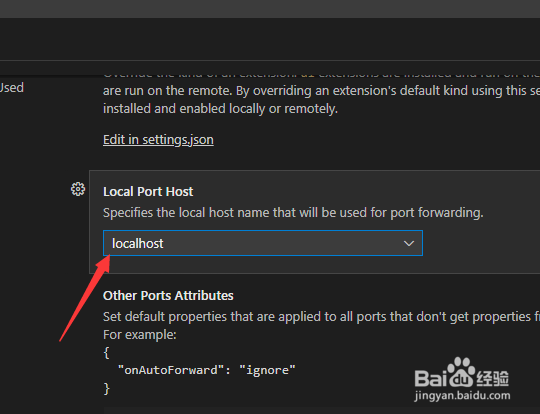Visual Studio Code怎么设置本地端口主机为本地
1、点击菜单中的更多菜单,弹出了下拉菜单选中为settings选项

2、点击左侧中remote选项
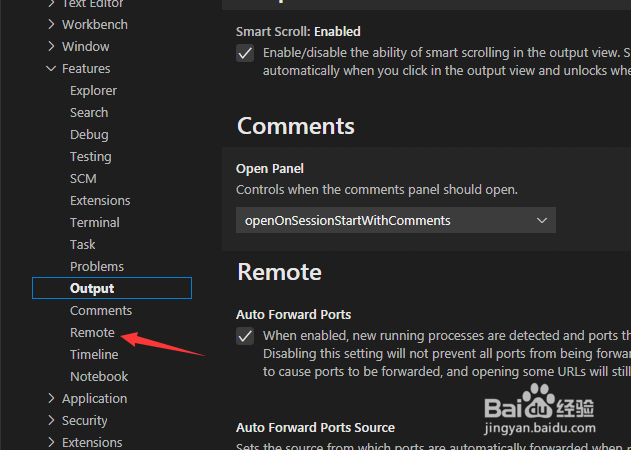
3、点击local port host选项
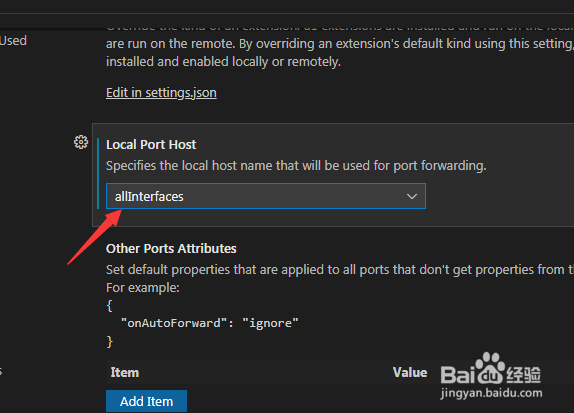
4、弹出了下拉菜单选择为localhost选项
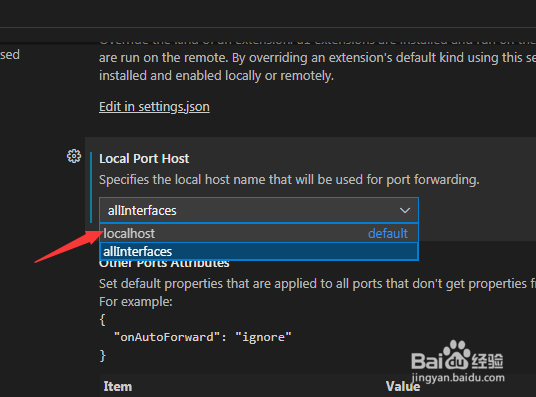
5、选择为localhost选项之后,会自动保存设置了
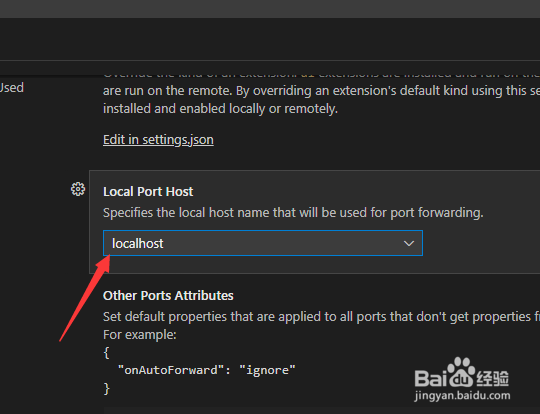
1、点击菜单中的更多菜单,弹出了下拉菜单选中为settings选项

2、点击左侧中remote选项
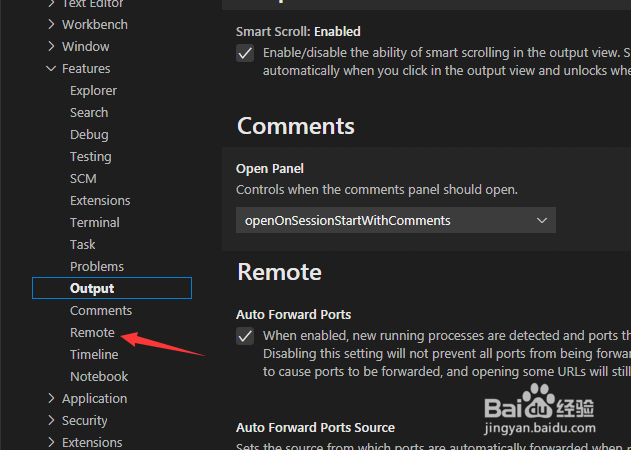
3、点击local port host选项
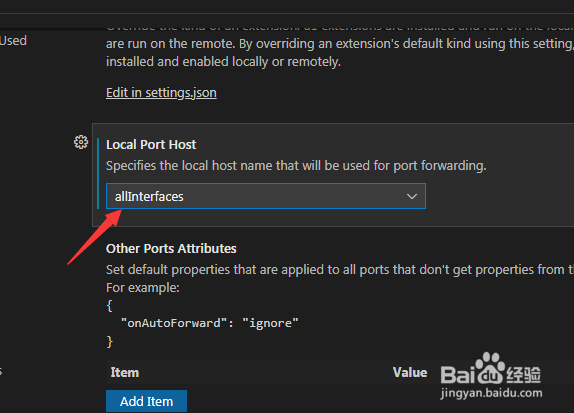
4、弹出了下拉菜单选择为localhost选项
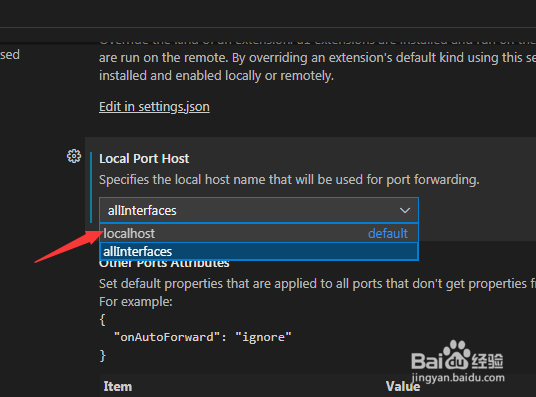
5、选择为localhost选项之后,会自动保存设置了