如何设置CAJViewer关闭文件时保存浏览信息
1、点击“CAJViewer”

2、在“CAJViewer”窗口中,点击“工具”

3、在弹出下拉栏中,点击“参数设置”
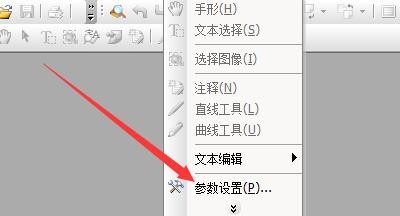
4、在“参数设置”窗口中,点击“浏览”

5、在“浏览”窗口中,勾选“关闭文件时保存浏览信息”
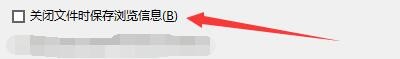
6、点击“确定”即可

1、点击“CAJViewer”

2、在“CAJViewer”窗口中,点击“工具”

3、在弹出下拉栏中,点击“参数设置”
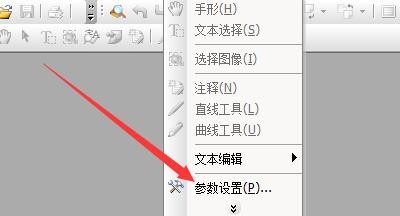
4、在“参数设置”窗口中,点击“浏览”

5、在“浏览”窗口中,勾选“关闭文件时保存浏览信息”
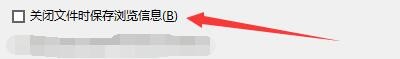
6、点击“确定”即可
