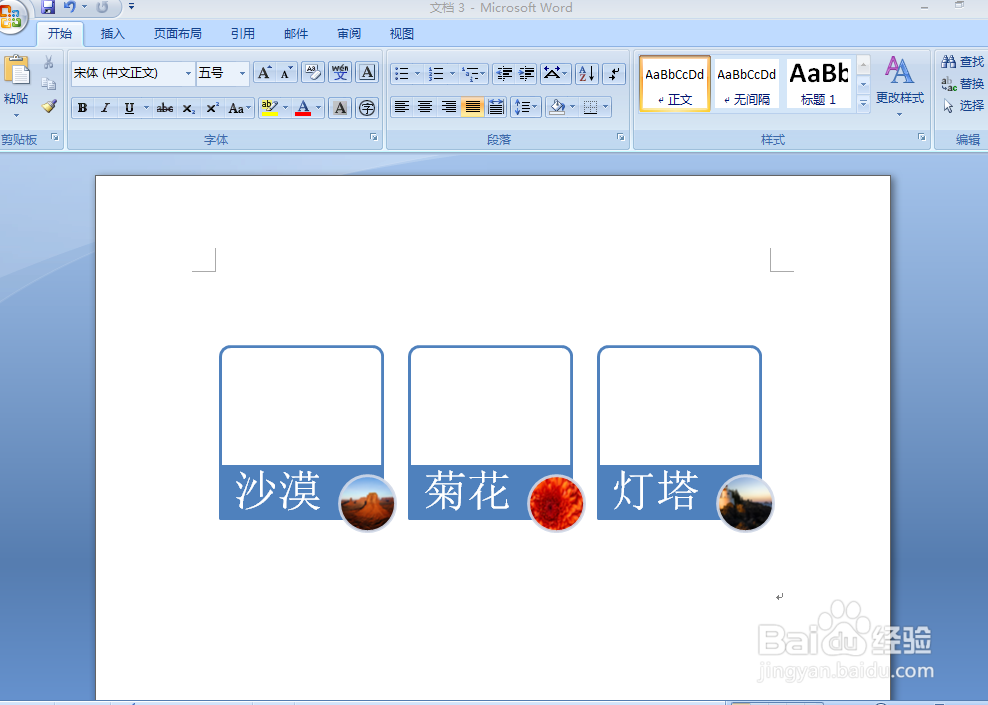怎样在word中插入SmartArt图形
1、首先打开word软件,进入它空白的编辑页面;
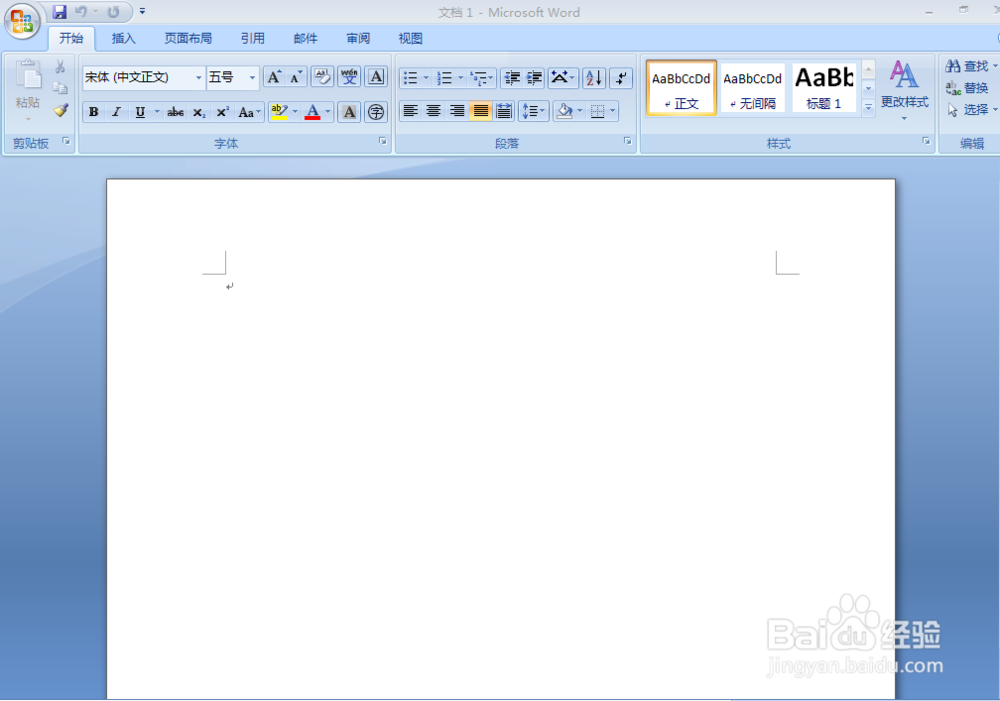
2、点插入菜单,找到“SmartArt”;
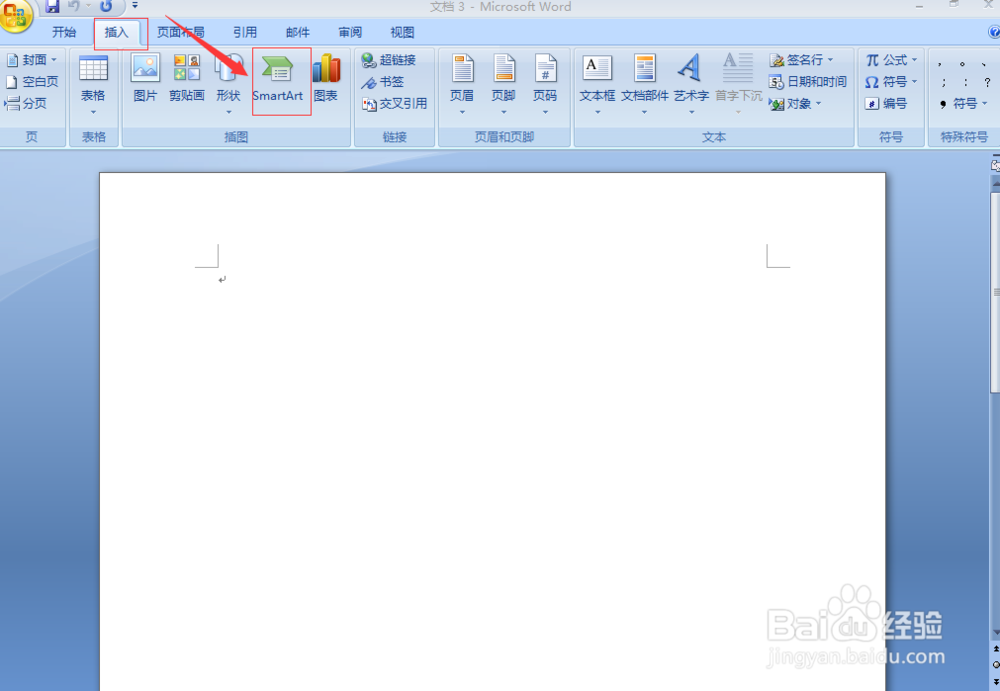
3、选择其中一个样式“蛇形图片重点列表”;
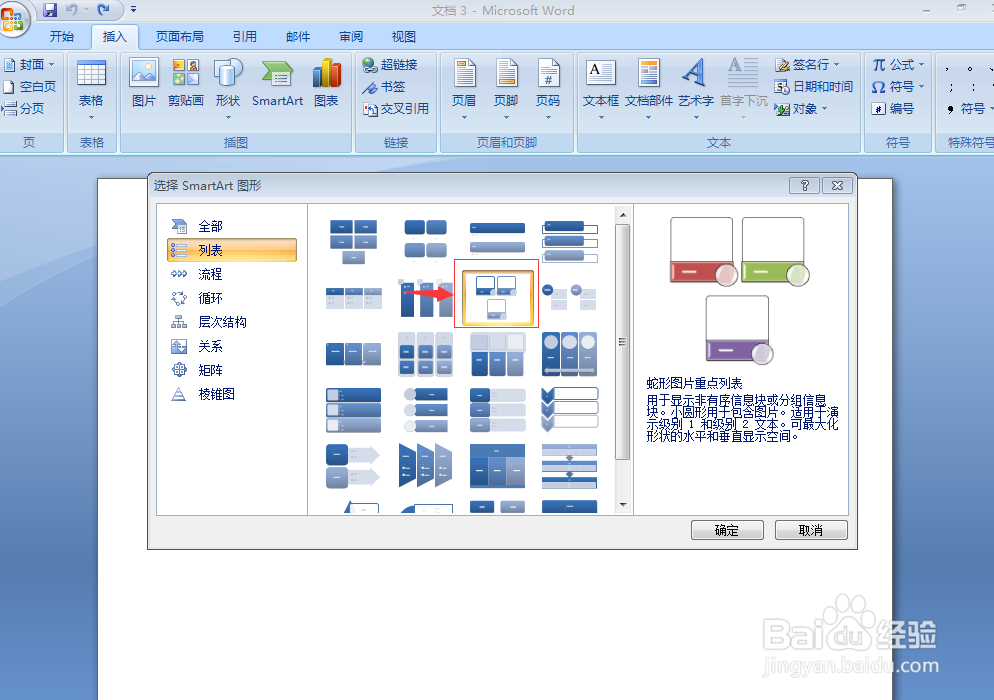
4、确定后,该样式的SmartArt就被插入到word中;
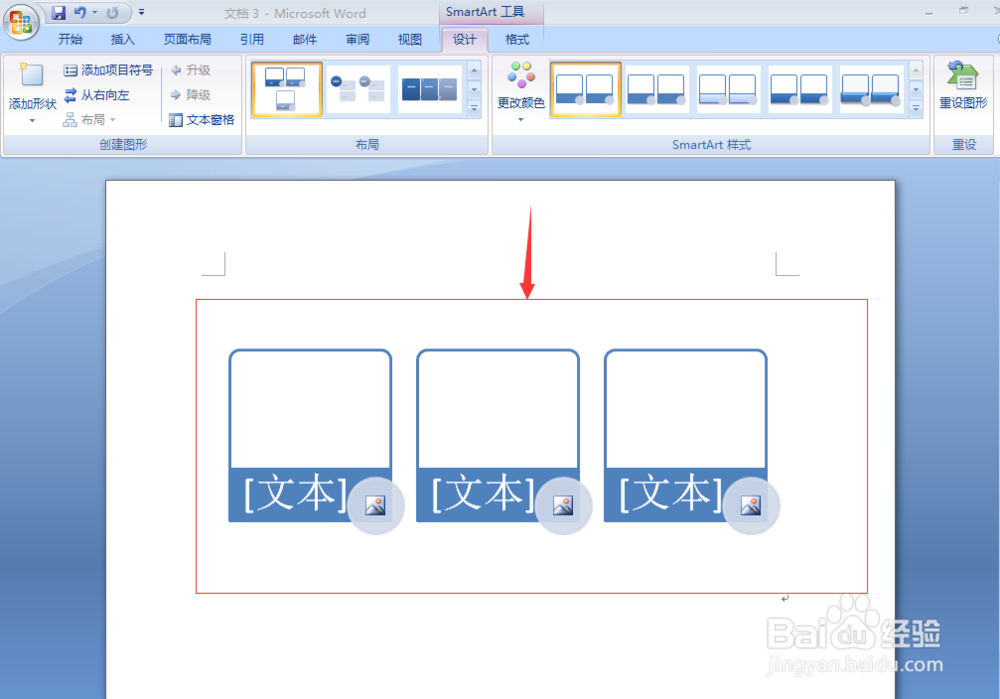
5、编辑修改相应的文字,如“沙漠”;
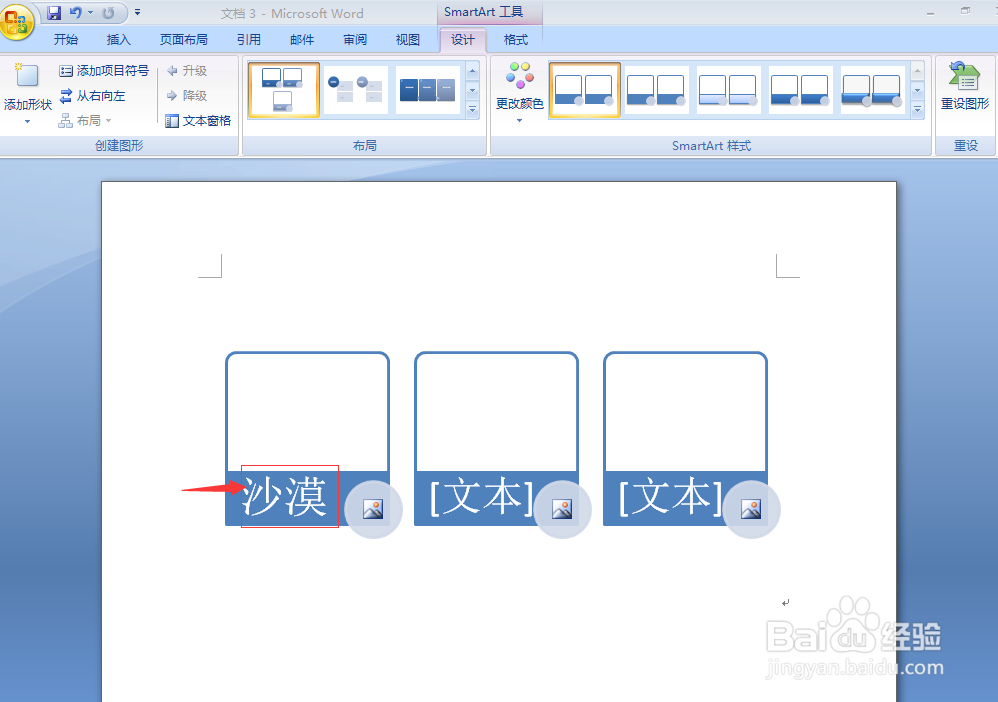
6、插入相应的图片“沙漠图”;

7、再用同样的方法做好其他图文,这种样式的SmartArt图就做好了。
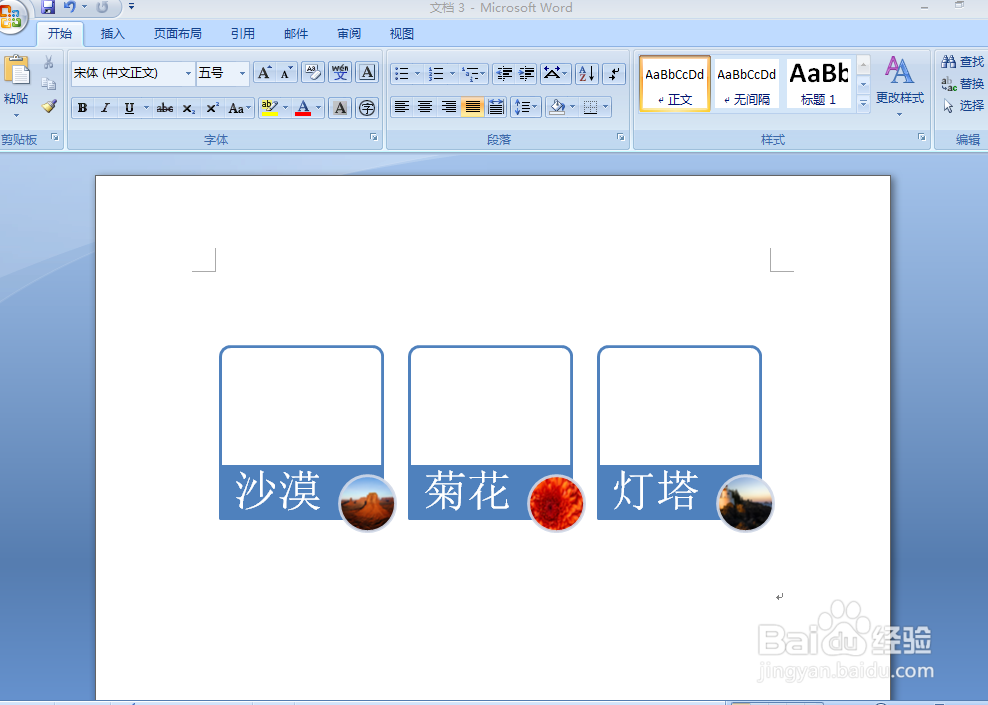
1、首先打开word软件,进入它空白的编辑页面;
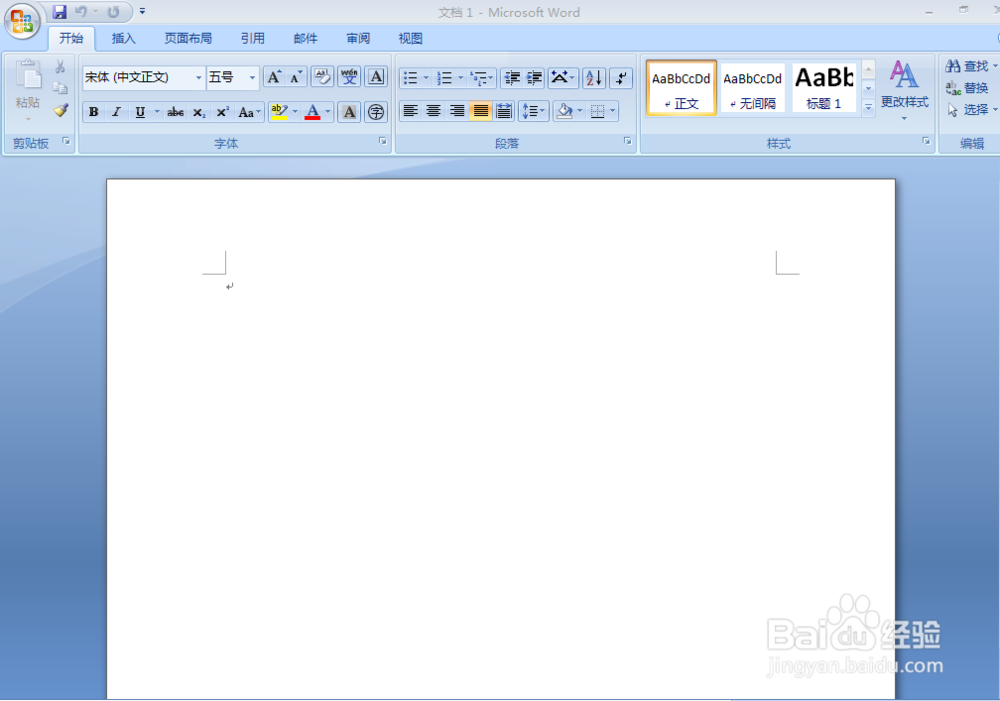
2、点插入菜单,找到“SmartArt”;
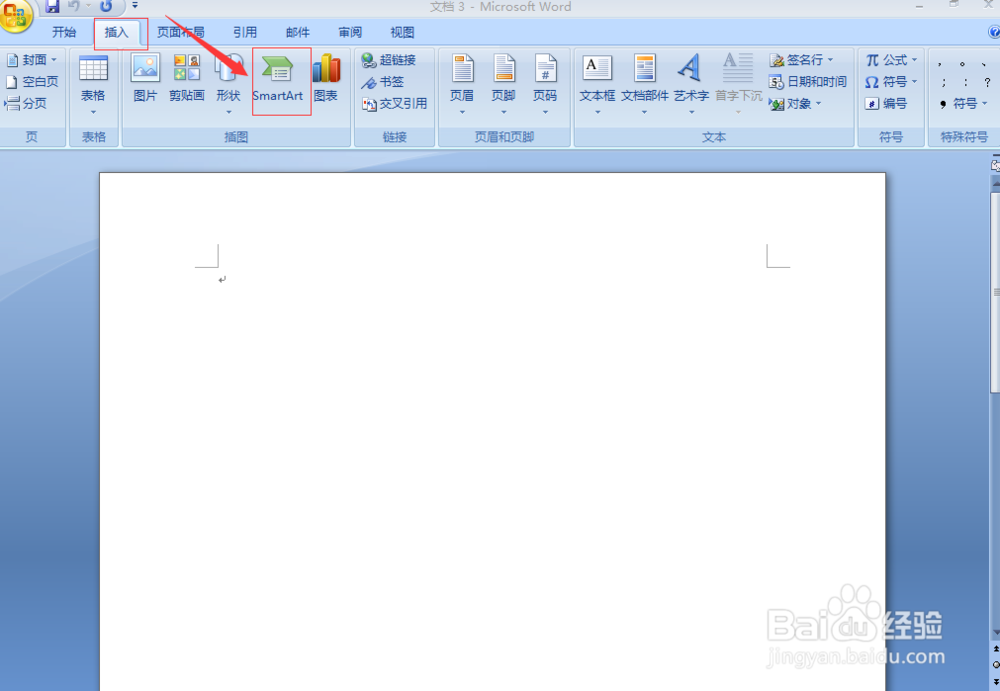
3、选择其中一个样式“蛇形图片重点列表”;
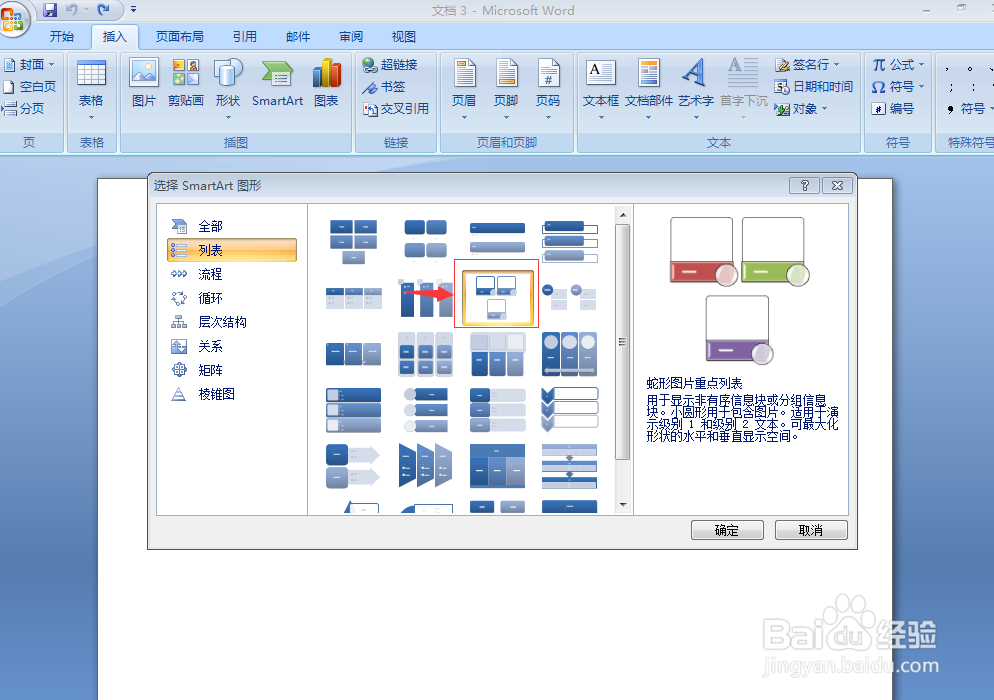
4、确定后,该样式的SmartArt就被插入到word中;
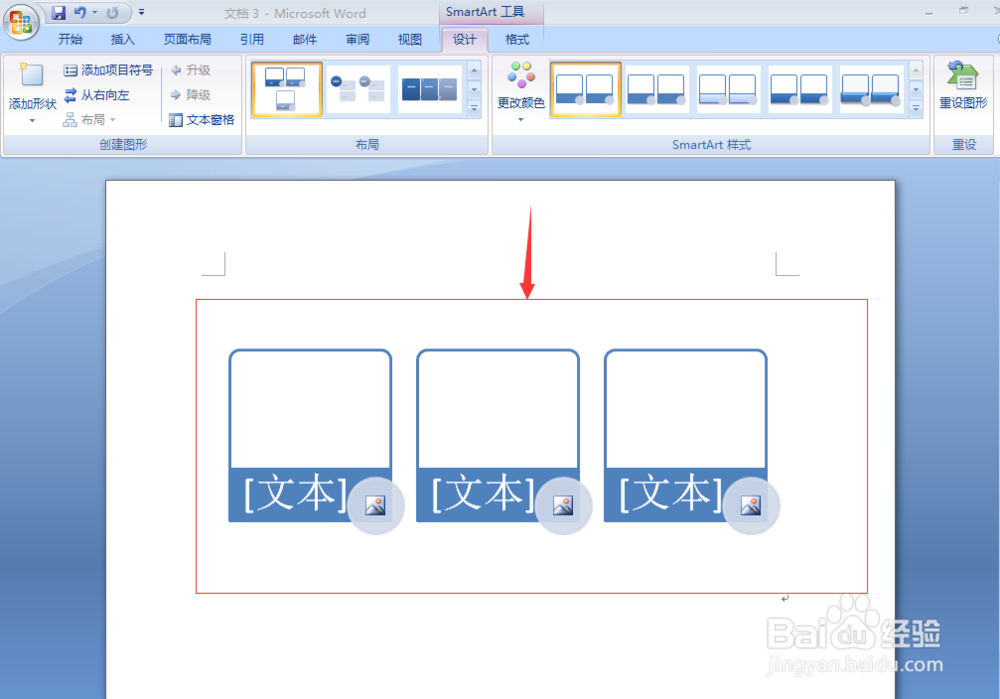
5、编辑修改相应的文字,如“沙漠”;
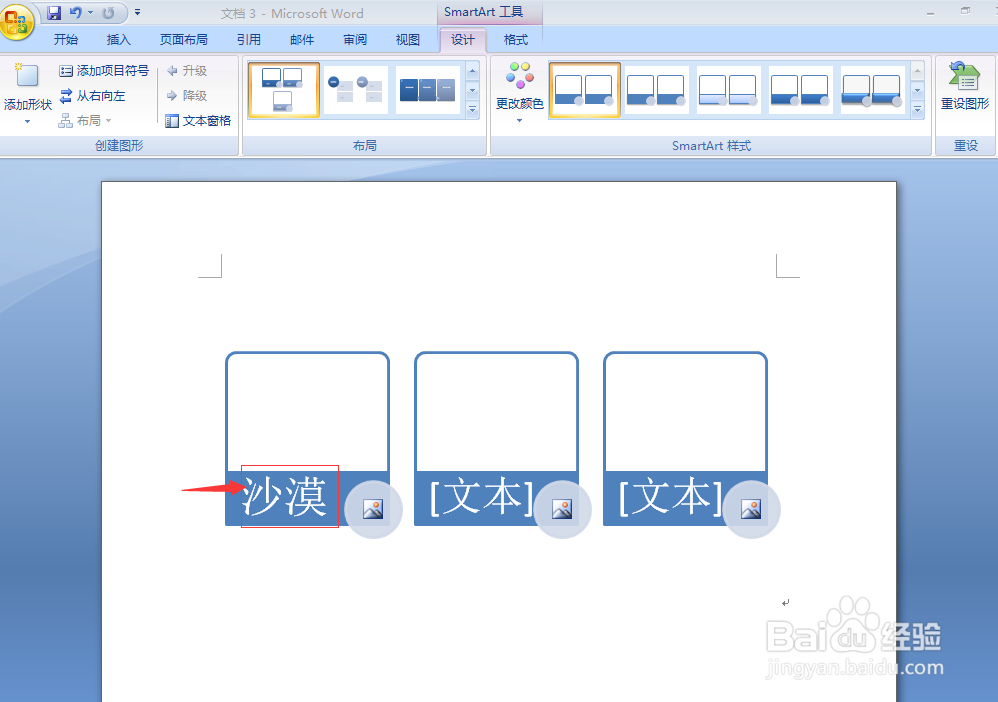
6、插入相应的图片“沙漠图”;

7、再用同样的方法做好其他图文,这种样式的SmartArt图就做好了。