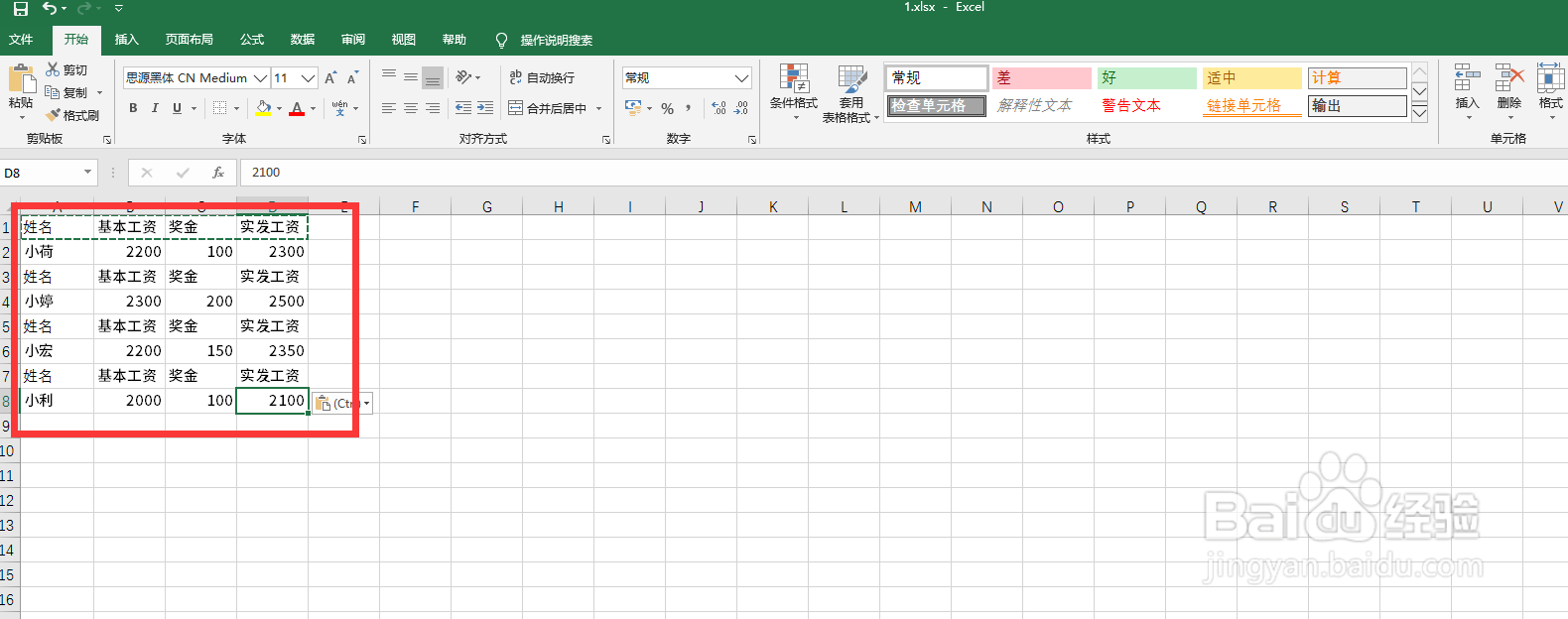excel工资表变工资条
1、打开Excel,在E列中依次输入1,2,3,4

2、点击【排序和筛选】

3、弹出白色框,点击【升序】

4、点击【排序】

5、用键盘按【delete】删除
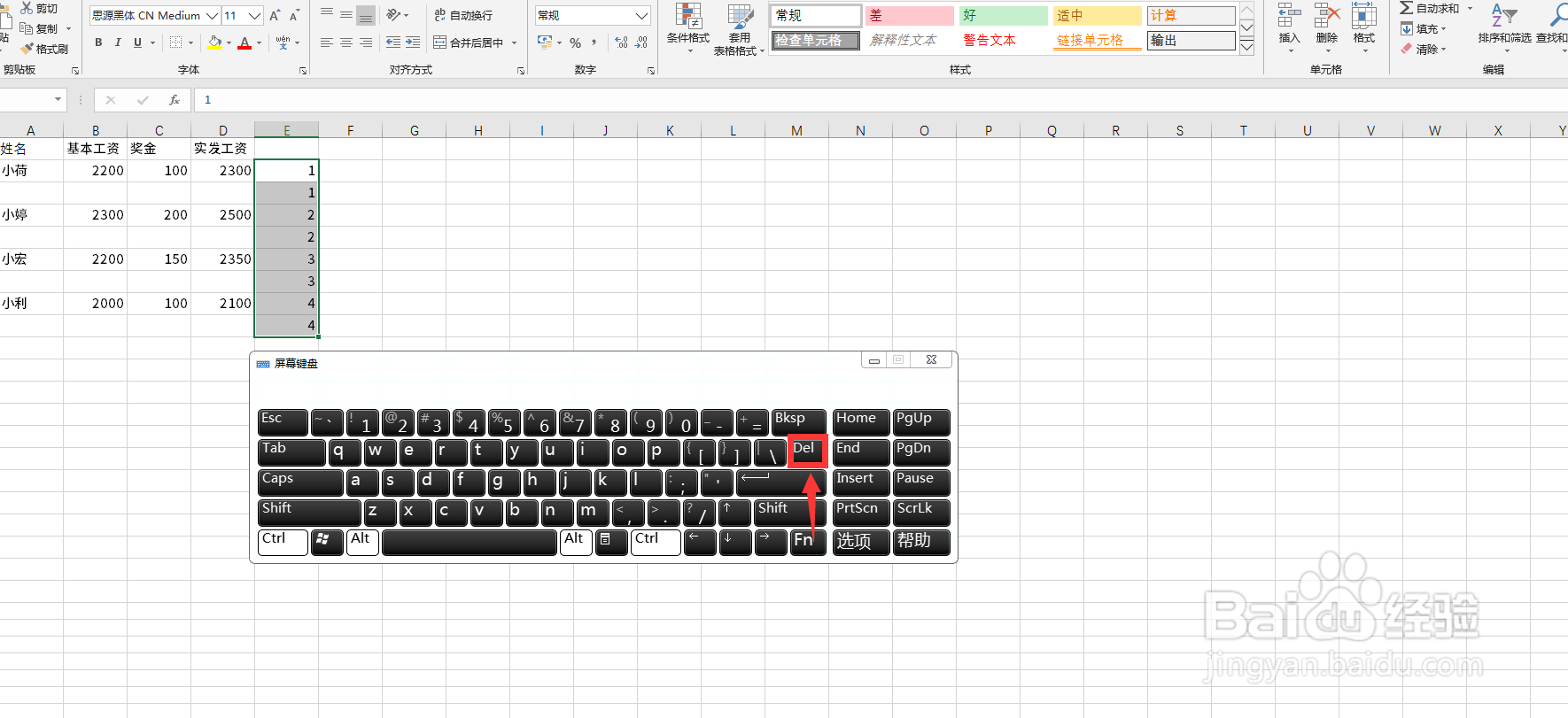
6、把表头用鼠标右键点击【复制】

7、依次对空白单元格用鼠标右键点击【粘贴】
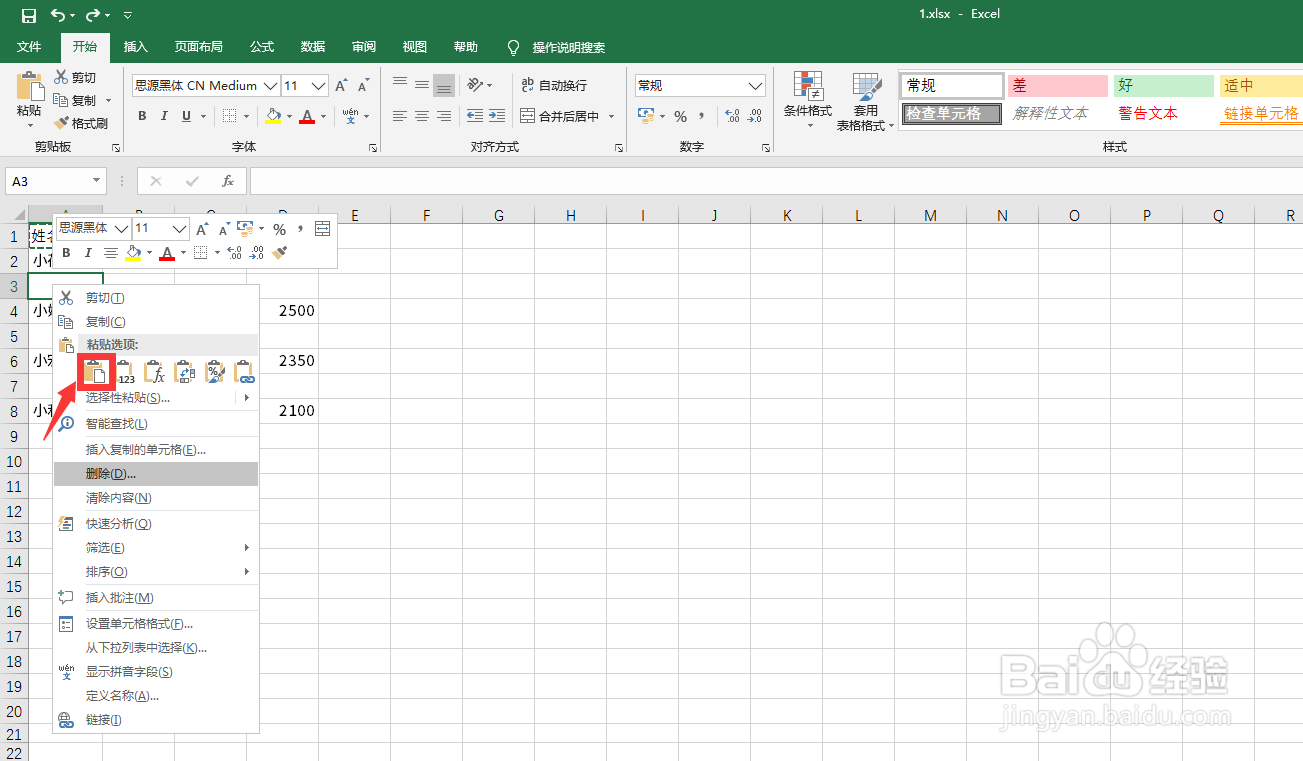
8、工资条已经做好了!
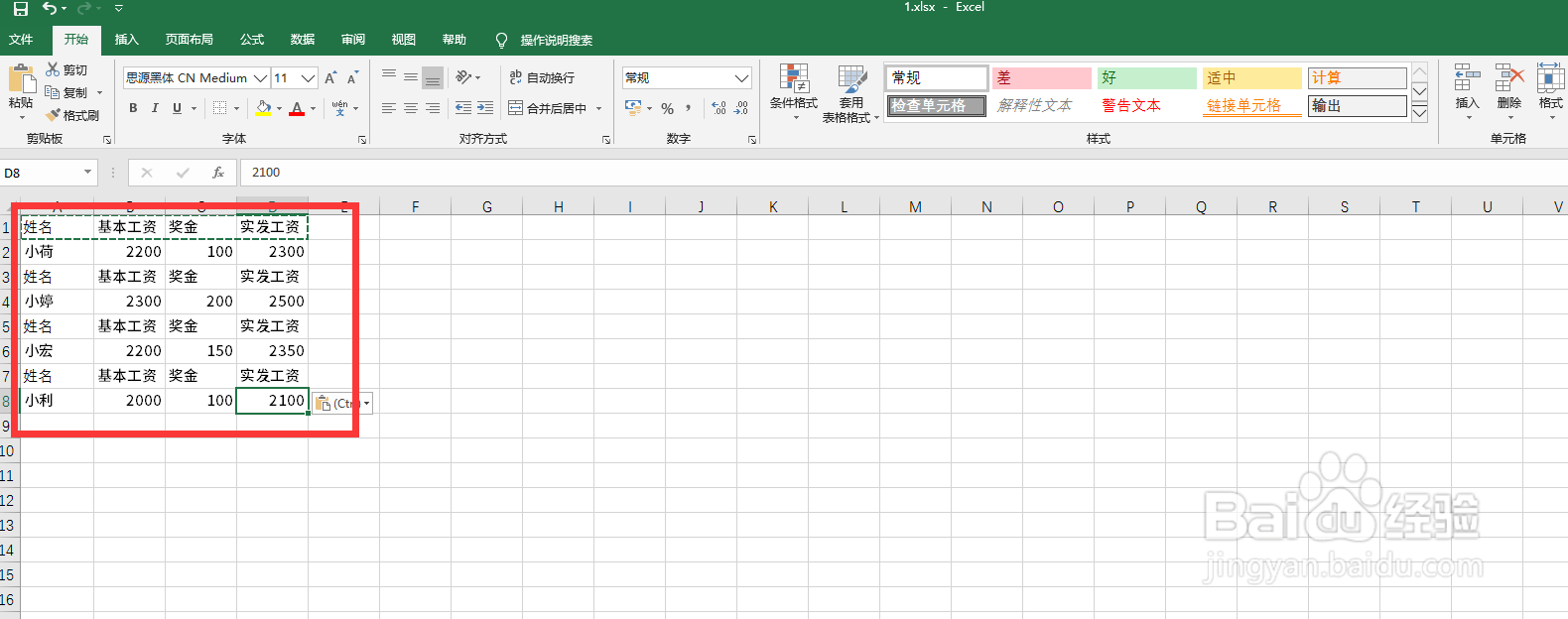
1、打开Excel,在E列中依次输入1,2,3,4

2、点击【排序和筛选】

3、弹出白色框,点击【升序】

4、点击【排序】

5、用键盘按【delete】删除
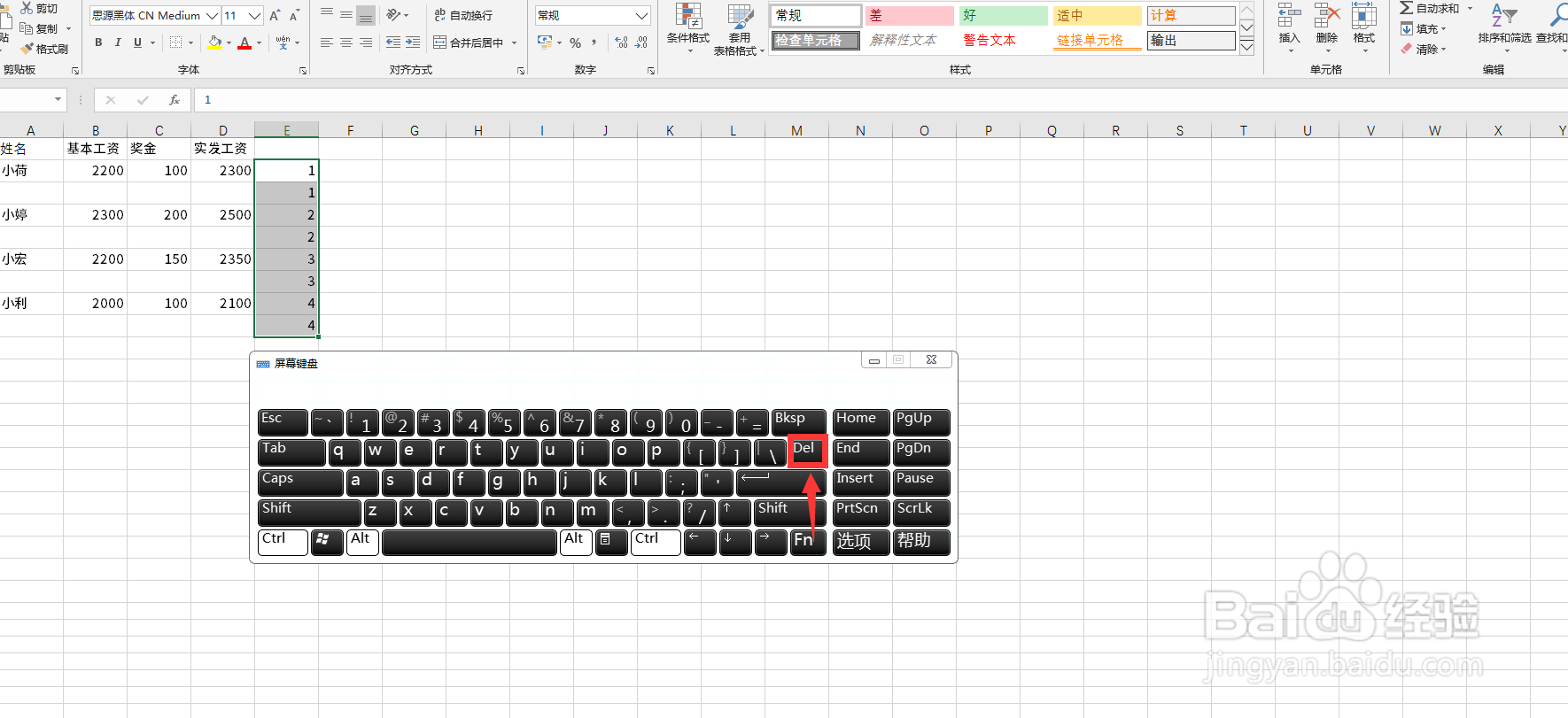
6、把表头用鼠标右键点击【复制】

7、依次对空白单元格用鼠标右键点击【粘贴】
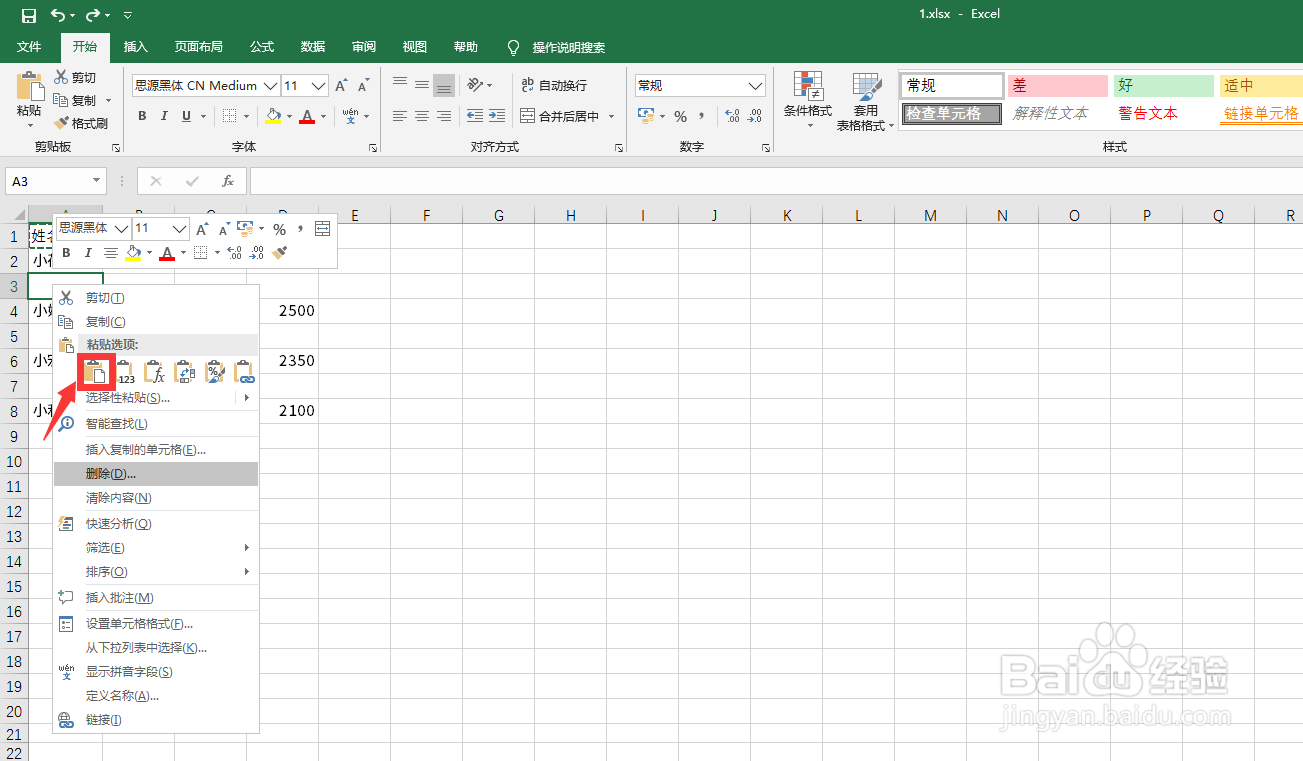
8、工资条已经做好了!